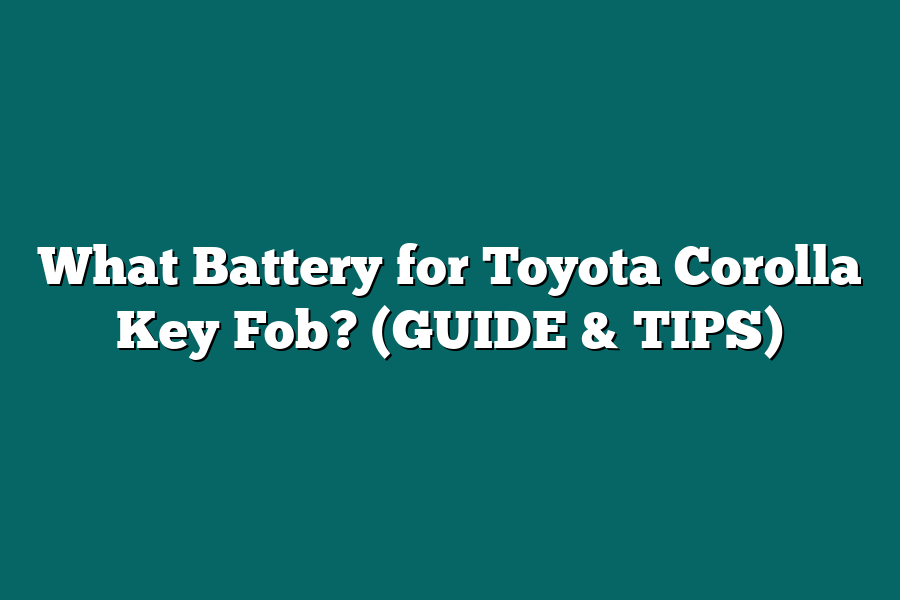When replacing the battery for a Toyota Corolla key fob, you should use a CR2032 3V coin cell battery. This type of battery is commonly used in key fobs for various car models, including Toyota. Make sure to carefully follow the instructions in your owner’s manual or seek assistance from a professional if you’re not sure how to replace the battery safely. Additionally, you can find these batteries at most hardware stores or automotive retailers.
Hey there, Toyota Corolla drivers!
Get ready to conquer key fob issues with our ultimate battery guide.
From requirements to lifespan tips, we’ve got you covered.
Let’s dive in and keep convenience at your fingertips!
Table of Contents
Understanding the Battery Requirements for Your Toyota Corolla Key Fob
Hey there, I’m here to shed some light on the battery requirements for your Toyota Corolla key fob.
It may seem like a small component, but a dead key fob can quickly turn your day upside down.
Let’s dive in and make sure you have all the information you need to keep your key fob up and running smoothly.
What Type of Battery Does a Toyota Corolla Key Fob Use?
When it comes to the Toyota Corolla key fob, most models typically use a CR2032 battery.
This coin cell battery is a common choice for many key fobs due to its compact size and reliable performance.
The CR2032 battery is easily available at most electronic stores and online retailers, making it convenient to replace when needed.
How Long Does the Battery Last in a Toyota Corolla Key Fob?
On average, a CR2032 battery in a Toyota Corolla key fob can last anywhere from 2 to 4 years.
However, several factors can affect the lifespan of the battery, such as the frequency of use, extreme temperature conditions, and the quality of the battery itself.
It’s always a good idea to keep an eye out for any signs of a weak battery, such as a delayed response when locking or unlocking your car.
Where Can You Purchase a Replacement Battery for Your Toyota Corolla Key Fob?
When it’s time to replace the battery in your Toyota Corolla key fob, you have a few options.
You can easily find CR2032 batteries at your local hardware store, electronic store, or even online retailers like Amazon.
Make sure to check the expiration date on the battery to ensure optimal performance.
How to Replace the Battery in Your Toyota Corolla Key Fob
Replacing the battery in your Toyota Corolla key fob is a simple process that you can do at home.
Here’s a quick guide to help you out:
- Locate the Battery Compartment: Most Toyota Corolla key fobs have a small slot where you can easily open the cover to access the battery.
- Remove the Old Battery: Use a small screwdriver or a flat tool to carefully remove the old battery from the compartment.
- Insert the New Battery: Make sure to insert the new CR2032 battery with the correct polarity to ensure it functions properly.
- Close the Cover: Once the new battery is in place, gently press the cover back into its original position until you hear a click.
And that’s it!
You’ve successfully replaced the battery in your Toyota Corolla key fob, and it should be good to go for another few years.
So there you have it, a quick overview of the battery requirements for your Toyota Corolla key fob.
Remember to keep an eye on the battery life and follow these simple steps to ensure your key fob stays in top-notch condition.
If you have any other questions or need further assistance, feel free to reach out.
Happy driving!
Step-by-Step Guide to Replacing the Battery
Hey there!
Today, I’m going to walk you through a simple step-by-step guide on how to replace the battery in your Toyota Corolla key fob.
It’s a quick and easy process that you can do yourself, saving you time and money from going to a dealership or a mechanic.
Gather Your Tools
Before we get started, let’s make sure you have everything you need:
– New battery (make sure it’s the correct type for your Toyota Corolla key fob)
– Small flat-head screwdriver
– A cloth or towel to protect your work surface
Locate the Battery Compartment
Find the Seam: Examine your key fob closely and locate the small seam along the edge. This is where the key fob opens to reveal the battery compartment.
Use the Screwdriver: Gently insert the flat-head screwdriver into the seam, then twist it slightly to pry open the key fob. Be careful not to use too much force to avoid damaging the key fob.
Replace the Battery
Remove the Old Battery: Once the key fob is open, you’ll see the old battery inside. Carefully remove the old battery and dispose of it properly.
Insert the New Battery: Take your new battery and place it into the battery compartment, making sure it is positioned correctly according to the markings inside the key fob.
Close the Key Fob: After replacing the battery, gently press the two halves of the key fob together until you hear them click into place.
Test the Key Fob
- Test the Buttons: Before you put everything back together, test the key fob buttons to ensure that the new battery is working properly. Press each button to make sure they respond as they should.
Final Checks
Reassemble the Key Fob: If everything is working fine, go ahead and securely close the key fob by pressing the two halves together.
Key Fob Programming: In some cases, you may need to reprogram the key fob after replacing the battery. Refer to your Toyota Corolla’s manual or contact your local dealership for instructions on reprogramming.
And there you have it!
A quick and easy guide to replacing the battery in your Toyota Corolla key fob.
By following these simple steps, you can save yourself the hassle of dealing with a dead key fob battery.
If you have any questions or tips of your own, feel free to share them in the comments below.
Happy key fob repairing!
The Importance of Having a Backup Battery Handy
In the hustle and bustle of daily life, the last thing you want is to be locked out of your Toyota Corolla because of a dead key fob battery.
That’s why having a backup battery on hand is crucial for ensuring you never get stranded.
Peace of Mind in Emergencies
Imagine you’re heading out for an important meeting or rushing to pick up your kids from school, only to find that your key fob is not working.
By having a spare battery stored in your glove compartment or at home, you can quickly replace the dead battery and get back on the road without any delays.
It’s a simple precaution that can save you from a lot of stress and inconvenience when emergencies strike.
Avoiding Unexpected Issues
According to a survey conducted by AAA, dead batteries are one of the top reasons for car breakdowns, accounting for over 30% of all callouts.
By proactively keeping a spare key fob battery, you can eliminate the risk of being stranded due to a simple battery failure.
It’s a small investment that can prevent unexpected issues and costly repairs down the line.
Cost-Effective Solution
In the long run, having a backup battery for your Toyota Corolla key fob can save you money.
Imagine being locked out of your car in a remote area or late at night.
The cost of calling a locksmith or roadside assistance can add up quickly, not to mention the inconvenience and time wasted.
By having a spare battery available, you can avoid these scenarios altogether and save yourself from unnecessary expenses.
Convenience and Accessibility
Having a spare key fob battery readily available means that you are always in control of your vehicle.
Whether you’re traveling, commuting to work, or running errands, knowing that you can quickly swap out the battery gives you peace of mind and ensures that you can continue with your day without any interruptions.
It’s a simple yet effective way to maintain your independence and stay prepared for any situation.
the importance of having a backup battery for your Toyota Corolla key fob cannot be overstated.
It provides peace of mind in emergencies, helps you avoid unexpected issues, offers a cost-effective solution, and enhances your overall convenience and accessibility.
By taking this simple step, you can safeguard yourself against potential lockout situations and ensure that you never get caught off guard when it comes to your vehicle’s security.
Tips for Extending the Lifespan of Your Toyota Corolla Key Fob Battery
When it comes to the convenience of keyless entry, the Toyota Corolla key fob plays a crucial role.
To ensure that your key fob continues to function efficiently, it’s essential to pay attention to the battery life.
Here are some practical tips to help you extend the lifespan of your Toyota Corolla key fob battery:
1. Handle the Key Fob with Care
It may seem obvious, but the way you handle your key fob can impact the battery life.
Avoid dropping or mishandling the key fob, as this can cause internal damage that affects battery performance.
2. Keep Your Key Fob Clean
Dirt and grime can build up on the key fob’s buttons, leading to increased pressure on the battery when you press them.
Regularly clean your key fob with a soft, dry cloth to prevent debris from affecting battery efficiency.
3. Use the Key Fob Regularly
Believe it or not, using your key fob regularly can actually help extend the battery life.
When the key fob sits idle for extended periods, the battery can drain faster.
So, make it a habit to use your key fob frequently to keep the battery active.
4. Replace the Battery Promptly
If you notice that your key fob’s range is decreasing or it’s taking longer to unlock your Toyota Corolla, it’s time to replace the battery.
Waiting too long to replace a dying battery can lead to issues with the key fob’s functionality.
5. Opt for Quality Batteries
When it comes time to replace the battery in your Toyota Corolla key fob, opt for high-quality, brand-name batteries.
Cheap, generic batteries may not provide the same level of performance and longevity, leading to more frequent replacements.
6. Store Your Key Fob Properly
Avoid storing your key fob in extreme temperatures, as this can adversely affect the battery life.
Instead, keep your key fob in a moderate environment to ensure optimal battery performance.
7. Consider a Key Fob Cover
Investing in a key fob cover can help protect your key fob from damage and prevent unnecessary strain on the battery.
Look for covers made of durable materials that provide a snug fit for your Toyota Corolla key fob.
By following these simple yet effective tips, you can maximize the lifespan of your Toyota Corolla key fob battery and ensure that you have convenient access to your vehicle whenever you need it.
Take care of your key fob, and it will take care of you!
Final Thoughts
Ensuring you have the correct battery for your Toyota Corolla key fob is crucial for maintaining smooth operation.
By following the step-by-step guide to replacing the battery and keeping a backup handy, you’ll always be prepared for any situation.
Remember, a well-maintained key fob battery is the key to a stress-free driving experience.
So, take action today, check your key fob battery, and make sure you’re ready for whatever the road throws at you.
Here’s to keeping your Toyota Corolla running smoothly, one battery change at a time!