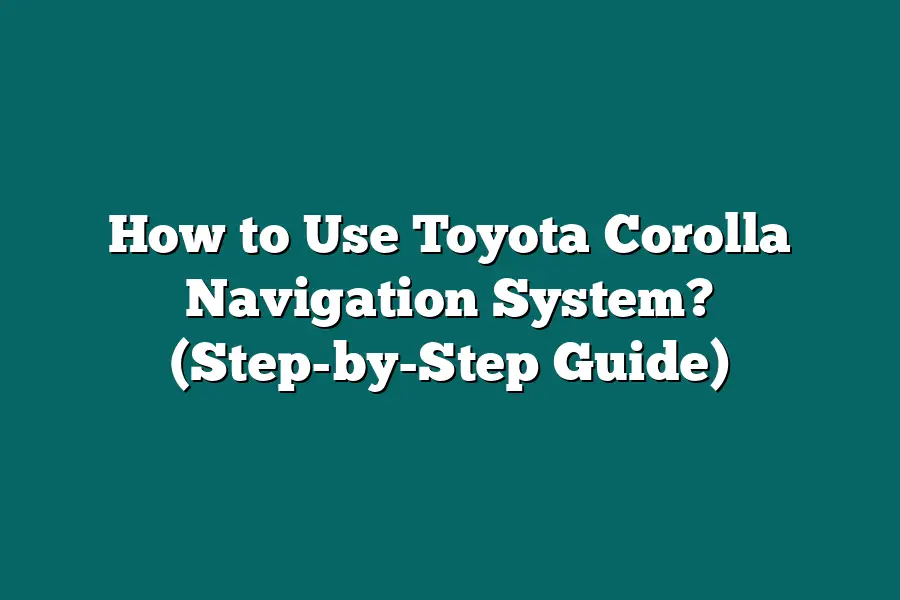To use the Toyota Corolla navigation system, start by pressing the “APPS” button on the multimedia system. Then, select the “Navigation” option from the menu. Enter your desired destination by inputting the address or selecting a point of interest. Follow the on-screen prompts and directions to reach your destination efficiently.
Get set for a seamless navigation journey with your Toyota Corolla!
This guide covers setting destinations, personalizing your experience, and troubleshooting common issues.
Let’s make every drive enjoyable together!
Table of Contents
Setting a Destination: Step-by-Step Guide to Inputting and Saving Locations
When it comes to navigating to a destination with your Toyota Corolla, the process can be simple and hassle-free if you know how to make the most of the navigation system.
In this section, I’ll walk you through a step-by-step guide on how to input and save locations, ensuring you reach your destination smoothly every time.
1. Accessing the Navigation System
To start your journey, first, ensure your Toyota Corolla is powered on and then access the navigation system through the infotainment display on your dashboard.
2. Entering the Destination Address
Once you’re in the navigation system, you’ll need to input the address of your desired destination.
This can be done by following these steps:
- Select the “Destination” option on the navigation menu.
- Choose “Address Input” to manually enter the address.
- Use the on-screen keyboard to type in the street address, city, and state of your destination.
3. Utilizing Voice Commands
If you prefer a hands-free approach, you can also utilize voice commands to set your destination.
Simply press the voice control button on the steering wheel and speak clearly the address or location you want to navigate to.
4. Saving Favorite Locations
To save time on future trips, consider saving your frequently visited locations as favorites in the navigation system.
This way, you can easily access them without having to re-enter the address each time.
Here’s how you can save a location:
- After inputting the address, select the option to save it as a favorite.
- Give the location a recognizable name for easy reference in the future.
5. Adjusting Route Preferences
Depending on your preferences or the specific needs of your journey, you can also adjust route preferences within the navigation system.
This includes options such as avoiding toll roads, highways, or choosing the fastest route based on current traffic conditions.
By following these steps and utilizing the features of the Toyota Corolla navigation system effectively, you can streamline your driving experience and arrive at your destination with ease.
Whether you’re navigating through familiar streets or exploring new locations, the navigation system is designed to enhance your journey every step of the way.
Hands-Free Operation – Navigating with Voice Commands for Safety and Convenience
When it comes to using the Toyota Corolla’s navigation system, one feature stands out for its safety and convenience: hands-free operation through voice commands.
Let’s dive into how this functionality can enhance your driving experience.
Embracing Hands-Free Technology
Imagine being able to input your destination, adjust your route, or search for nearby points of interest without taking your hands off the wheel or eyes off the road.
With hands-free operation, the Toyota Corolla’s navigation system empowers drivers to stay focused on driving while accessing essential information effortlessly.
Safety First
Safety is a top priority, and Toyota understands the importance of minimizing distractions while driving.
By integrating voice command navigation, the Corolla ensures that drivers can interact with the system without compromising their attention on the road ahead.
This feature not only enhances convenience but also reduces the risk of accidents caused by manual navigation inputs.
Convenience Redefined
Gone are the days of fumbling with buttons or touchscreen controls while driving.
With voice commands, accessing navigation functions in the Toyota Corolla is as simple as speaking your destination or desired action.
Whether you need to reroute due to traffic or find the nearest gas station, a quick voice command is all it takes to get the information you need.
Real-World Applications
Research has shown that hands-free operation significantly reduces driver distraction.
According to a study by the National Highway Traffic Safety Administration (NHTSA), using voice commands for navigation tasks can decrease cognitive load and improve reaction times on the road.
In fact, drivers who utilize hands-free technology are up to 4 times less likely to be involved in a collision.
User Experience at its Best
The Toyota Corolla’s voice command navigation system is designed to provide a seamless user experience.
By understanding natural language inputs and responding promptly to commands, the system ensures that drivers can navigate with ease while enjoying the full benefits of hands-free operation.
hands-free operation through voice commands elevates the Toyota Corolla’s navigation system to new heights of safety, convenience, and user-friendliness.
By embracing this innovative technology, drivers can enhance their driving experience while staying focused on the road ahead.
Personalizing Your Experience – Adjusting Settings for a Tailored Navigation System
Have you ever felt like your GPS navigation system could understand you better?
Well, good news – you can actually personalize your Toyota Corolla’s navigation experience to tailor it to your preferences and needs.
By adjusting settings and digging into the customization options, you can make your driving adventures smoother and more enjoyable.
Setting Your Home and Work Addresses
Making Your Commute Seamless
One of the first steps to personalizing your navigation system is to set your home and work addresses.
This simple customization ensures that the navigation system can quickly route you to your most frequented destinations without the hassle of typing in the addresses every time.
By storing these addresses, you can save time and streamline your daily commute.
Customizing Voice Guidance
Navigate With Your Preferred Voice
Did you know that you can choose the voice for your Toyota Corolla’s navigation system?
Whether you prefer a soothing, calming voice or a more energetic and upbeat tone, customizing the voice guidance can make your driving experience more pleasant and engaging.
By selecting a voice that resonates with you, you can stay focused on the road while receiving clear and personalized directions.
Opting for Shortest or Fastest Routes
Choosing the Best Route for Your Needs
When setting up your navigation preferences, consider whether you prioritize the shortest route or the fastest route to your destination.
By adjusting the settings accordingly, you can ensure that the navigation system aligns with your preferences and guides you based on your desired criteria.
This customization can help you navigate efficiently and reach your destinations in a way that suits your driving style.
Personal Points of Interest
Adding a Personal Touch to Your Navigation
In addition to standard points of interest, you can also input your own personalized points of interest into the navigation system.
Whether it’s your favorite coffee shop, a scenic overlook, or a hidden gem along your route, adding personal points of interest can make your journeys more unique and tailored to your interests.
By integrating these custom locations into the navigation system, you can discover new places and create memorable driving experiences.
Personalizing your Toyota Corolla’s navigation system is all about putting the control in your hands.
By adjusting settings, customizing preferences, and adding personal touches, you can make your navigation experience truly yours.
So, why settle for a generic GPS experience when you can tailor it to suit your needs and preferences?
Take the time to personalize your navigation system and enjoy a smoother, more personalized driving experience.
Troubleshooting Common Navigation Issues – Solutions for Smooth Sailing
Hey there!
So you’re revving up in your Toyota Corolla, ready to hit the road.
But wait, is your navigation system throwing a wrench in your plans?
Fret not, because I’ve got your back with some key solutions to ensure your journey is as smooth as possible.
1. GPS Signal Loss Woes
Ah, the dreaded signal loss – the arch-nemesis of every driver relying on GPS navigation.
If your Toyota Corolla’s navigation is acting up due to poor signal reception, here are a few tips to steer you back on track:
- Check Your Location: Sometimes tall buildings or tunnels can obstruct GPS signals. If possible, move to an open area for better reception.
- Update Your Maps: Outdated maps can lead you astray. Make sure to periodically update your navigation system to stay on course.
- Check for Interference: Electronic devices or metallic objects near the GPS antenna can interfere with the signal. Keep your car clutter-free for seamless navigation.
2. Unresponsive Touchscreen Woes
Is your touchscreen acting finicky, making it challenging to input your destination?
Here’s how you can troubleshoot this common issue:
- Reboot Your System: Just like a good ol’ power nap, sometimes a quick system reboot can work wonders. Try restarting your car’s navigation system for a fresh start.
- Clean Your Screen: Dust and fingerprints can impede the touchscreen’s responsiveness. Grab a microfiber cloth and gently clean the screen to ensure smooth operation.
- Calibrate Your Screen: Calibration issues can lead to touch inaccuracies. Check your settings to recalibrate the touchscreen for precise interactions.
3. Voice Command Hiccups
You: “Hey Toyota, take me to the nearest gas station.”
Toyota: silence
If your voice commands are falling on deaf ears, here’s how you can troubleshoot the issue:
- Check Microphone Connectivity: Ensure that the microphone is properly connected and clear of any obstructions. Clear communication is key to effective voice commands.
- Update Voice Recognition Software: Just like any tech-savvy system, your car’s voice recognition software may benefit from periodic updates. Stay tuned to the latest versions for enhanced performance.
- Practice Clear Pronunciation: Enunciate your commands clearly and concisely. Voice commands work best when they’re delivered in a clear and straightforward manner.
4. Slow Route Calculation Blues
In a hurry but stuck waiting for your navigation to calculate the fastest route?
Here’s how you can troubleshoot slow route calculation issues:
- Optimize Settings: Check your navigation system settings to ensure that you’ve selected the fastest route calculation option.
- Clear Cache: Over time, cached data can slow down route calculations. Clearing the cache can improve navigation speed.
- Consider Upgrading Software: If your system is outdated, consider upgrading to the latest navigation software for improved efficiency.
There you have it – troubleshooting tips to navigate your Toyota Corolla smoothly.
Remember, a few simple tweaks can make a world of difference in your driving experience.
Stay tuned for more road-worthy insights!
Final Thoughts
Mastering the Toyota Corolla navigation system opens up a world of convenience and efficiency on the road.
From setting destinations with ease to enjoying hands-free operation through voice commands, personalizing your navigation preferences, and troubleshooting common issues, you’re now equipped to make every journey a seamless experience.
So, grab the keys, hop in your Corolla, and put your newfound navigation skills to the test.
Explore new destinations, conquer your daily commute, and unleash the full potential of your vehicle’s navigation system.
Remember, practice makes perfect, so don’t hesitate to dive in and make the most of this incredible feature.
Safe travels and happy exploring!