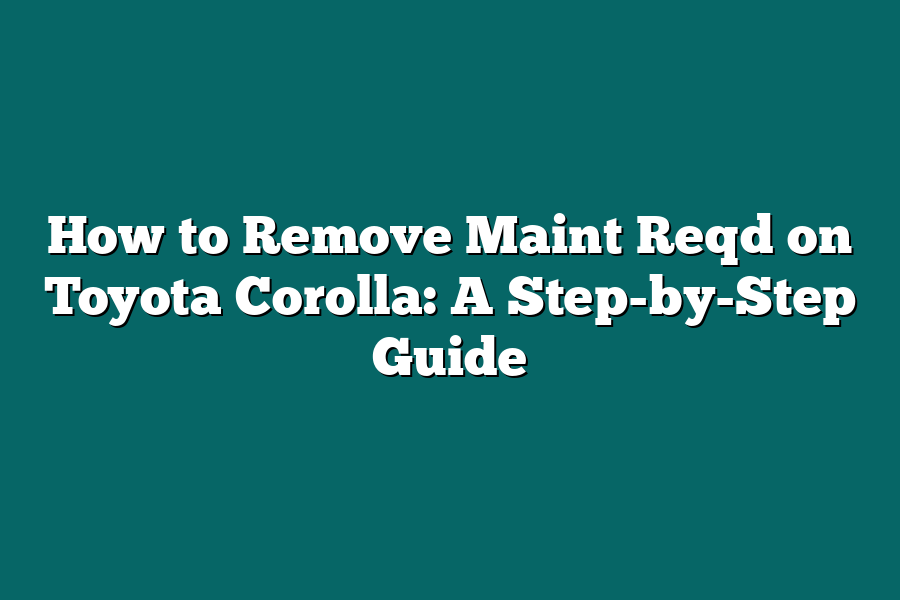To remove the “Maint Reqd” light on a Toyota Corolla, follow these steps:
1. Insert the key into the ignition and turn it to the “On” position without starting the engine.
2. Locate the trip meter button on the dashboard and press and hold it.
3. While holding the trip meter button, turn the key to the “Off” position.
4. Continue to hold the trip meter button and turn the key back to the “On” position. The “Maint Reqd” light should now be reset.
Hey Toyota Corolla owners!
Tired of that “Maint Reqd” message nagging you?
I’ve got your back with a clear, step-by-step guide to remove it.
From timely maintenance tips to the right buttons to press, let’s get your Corolla back in top shape fast!
Table of Contents
Importance of Addressing Maintenance Reminders Promptly
Do you ever see that “Maintenance Required” light pop up on your Toyota Corolla’s dashboard and think, “I’ll deal with that later”?
You’re not alone.
Many car owners tend to put off addressing maintenance reminders, but doing so can have serious consequences.
Let’s dive into why it’s crucial to address these reminders promptly.
1. Prevent Costly Repairs Down the Line
Ignoring maintenance reminders on your Toyota Corolla can lead to bigger issues over time.
For example, failing to change your oil regularly can result in engine damage, leading to expensive repairs.
In fact, according to a study by CarMD, neglecting basic maintenance is the leading cause of expensive car repairs.
2. Ensure Safety on the Road
Addressing maintenance reminders promptly isn’t just about protecting your wallet; it’s also about ensuring your safety on the road.
For instance, ignoring tire pressure warnings can increase your risk of a blowout while driving.
Road safety should always be a top priority for any car owner.
3. Maintain Resale Value
Did you know that a well-maintained car can retain its value better than one that has been neglected?
When it comes time to sell or trade in your Toyota Corolla, potential buyers will be willing to pay more for a vehicle with a documented maintenance history.
According to Kelley Blue Book, cars with complete service records can fetch up to 20% more than those without.
4. Extend the Life of Your Vehicle
Regular maintenance is key to extending the life of your Toyota Corolla.
By addressing maintenance reminders promptly, you can prevent premature wear and tear on vital components, ensuring that your vehicle runs smoothly for years to come.
In fact, according to AAA, proper maintenance can extend the life of your car by thousands of miles.
addressing maintenance reminders promptly is essential for protecting your investment, ensuring your safety, and prolonging the lifespan of your Toyota Corolla.
By staying on top of routine maintenance tasks, you can avoid costly repairs, maintain resale value, and enjoy a worry-free driving experience.
So, the next time that “Maintenance Required” light flashes on your dashboard, don’t delay—take action and keep your Corolla running smoothly for miles to come.
How to Remove the “Maint Reqd” Message on Your Toyota Corolla
Hey there, fellow Toyota Corolla owner!
If you’re tired of seeing that pesky “Maint Reqd” message flashing on your dashboard, I’ve got your back.
In this step-by-step guide, I’ll walk you through the process of getting rid of that annoying notification once and for all.
1. Understand the “Maint Reqd” Message
Before we dive into the removal process, let’s first understand what the “Maint Reqd” message actually means.
This warning light is a gentle reminder from your car that it’s time for some routine maintenance.
Ignoring it can lead to potential issues down the road, so it’s essential to address it promptly.
2. Check Your Owner’s Manual
The first step in removing the “Maint Reqd” message is to consult your Toyota Corolla’s owner’s manual.
This handy guide contains valuable information on how to reset the maintenance light based on your specific model year.
Different Corolla models may have varying procedures, so it’s crucial to follow the instructions tailored to your vehicle.
3. Perform the Reset Procedure
Once you’ve familiarized yourself with the reset process outlined in your owner’s manual, it’s time to take action.
Here’s a general overview of the steps involved in resetting the maintenance light on most Toyota Corolla models:
- Insert your key into the ignition and turn it to the “On” position without starting the engine.
- Locate the trip meter button on your dashboard and press and hold it.
- While holding the trip meter button, turn the key to the “Off” position.
- While still holding the button, turn the key back to the “On” position.
- Continue holding the trip meter button until the display resets and the maintenance light turns off.
4. Confirm the Reset
After completing the reset procedure, start your Toyota Corolla to verify that the “Maint Reqd” message is no longer illuminated on the dashboard.
If the warning light persists, double-check the steps in your owner’s manual or seek assistance from a professional mechanic.
5. Stay Proactive with Maintenance
Now that you’ve successfully removed the maintenance reminder, it’s essential to stay proactive with your vehicle’s upkeep.
Regular servicing and oil changes will help keep your Toyota Corolla running smoothly and extend its lifespan.
By following these simple steps and staying on top of regular maintenance, you can bid farewell to the “Maint Reqd” message and enjoy a worry-free driving experience in your Toyota Corolla.
Remember, a well-maintained car is a happy car!
How to Remove “Maint Reqd” Light on Toyota Corolla
Have you ever been driving along in your Toyota Corolla and noticed that pesky “Maint Reqd” light pop up on your dashboard?
It can be a bit unnerving, but fear not!
In this guide, I’ll walk you through the simple steps to remove the “Maint Reqd” light on your Toyota Corolla like a pro.
Step 1: Start the Vehicle and Ensure the Odometer Shows the Total Mileage
The first step in tackling the “Maint Reqd” light on your Toyota Corolla is to start your vehicle.
Once your car is up and running, take a look at the odometer to ensure it’s displaying the total mileage of your car.
This information is crucial for the next steps in the process.
If your Toyota Corolla has reached a certain mileage milestone, the “Maint Reqd” light may illuminate as a reminder for you to perform routine maintenance on your vehicle.
By verifying the total mileage on your odometer, you can determine if it aligns with the maintenance schedule recommended by Toyota.
Ensuring the odometer shows the accurate mileage sets the foundation for addressing the “Maint Reqd” light effectively.
It’s a straightforward yet important first step that puts you on the right path towards resolving this issue.
In the next sections, we’ll delve deeper into the subsequent steps to successfully remove the “Maint Reqd” light on your Toyota Corolla.
Stay tuned for more actionable insights and expert tips to keep your vehicle running smoothly.
Step 2: Turn the Ignition Off
When it comes to removing the “Maint Req’d” light on your Toyota Corolla, turning the ignition off is a crucial step in the process.
Let’s dive into why this step is essential and how you can do it effectively.
Why Turning the Ignition Off Matters
Turning off the ignition is necessary to reset the maintenance required light on your Toyota Corolla’s dashboard.
This action allows the vehicle’s system to recalibrate and acknowledge the maintenance has been attended to, ensuring that the light does not continue to illuminate unnecessarily.
How to Turn Off the Ignition
Park Your Car Safely: Before turning off the ignition, make sure your Toyota Corolla is safely parked in a secure location.
Locate the Ignition Key: Find the ignition key in your vehicle’s ignition switch.
Turn the Key to the Off Position: Gently turn the key in the ignition switch to the off position. Ensure that all electronic components are also turned off.
Wait a Few Moments: Allow a few moments for the system to recognize the change in ignition status.
Restart the Engine: If needed, restart the engine to ensure that the “Maint Req’d” light has been successfully reset.
Example Scenario
Imagine you have just completed the required maintenance on your Toyota Corolla.
By turning the ignition off and following the outlined steps, you can effectively reset the “Maint Req’d” light, giving you peace of mind that the maintenance has been acknowledged by the vehicle’s system.
By understanding the importance of turning the ignition off in this process, you ensure that your Toyota Corolla operates smoothly and efficiently without unnecessary dashboard alerts.
In the next section, we will delve into the significance of verifying the maintenance completion before resetting the “Maint Req’d” light.
Stay tuned for more expert insights on maintaining your Toyota Corolla with ease.
How to Remove “Maint Reqd” on Toyota Corolla
Have you ever been puzzled by the “Maint Reqd” light that suddenly appears on your Toyota Corolla’s dashboard?
Don’t worry, you’re not alone.
In this section, I’ll guide you through the process of removing this nagging reminder step by step.
Let’s get started!
Step 3: Press and Hold the Trip Reset Button While Turning the Key to the “On” Position
When it comes to tackling the “Maint Reqd” message on your Toyota Corolla, Step 3 is a crucial point in the process.
Follow these simple instructions to reset the maintenance light:
Locate the Trip Reset Button: The Trip Reset button is typically found near the speedometer or within the instrument cluster of your vehicle.
Turn the Key to the “On” Position: Insert your key into the ignition and turn it to the “On” position. Make sure not to start the engine at this stage.
Press and Hold the Trip Reset Button: Press down on the Trip Reset button and keep it held down.
Wait for the Light to Reset: Continue holding the button down until you see the maintenance light on your dashboard begin to flash and eventually reset.
Release the Trip Reset Button: Once the light has reset, release the Trip Reset button.
This simple yet effective process can help you get rid of the “Maint Reqd” notification on your Toyota Corolla without the need for a trip to the dealership or mechanic.
Next time you’re faced with this common issue, remember these steps to take control and keep your dashboard clear of any unnecessary distractions.
Stay on top of your vehicle maintenance with ease!
Continue reading to learn more about how to maintain your Toyota Corolla and keep it running smoothly for miles to come.
How to Reset the Maintenance Required Light on a Toyota Corolla
Welcome back to our step-by-step guide on resetting the maintenance required light on your Toyota Corolla.
In this section, we will cover the final step to ensure your maintenance light resets successfully.
Step 4: Continue Holding the Button Until the Maintenance Light Resets
Once you have located the reset button inside your Toyota Corolla, proceed by pressing and holding it.
Depending on the model and year of your Corolla, the reset button may be found near the steering wheel or on the instrument panel.
How Long Should You Hold the Button?
While holding the reset button, you will need to exercise patience.
The reset process can take anywhere from a few seconds to upwards of 30 seconds.
It’s essential to ensure that you continue holding the button until the maintenance light resets.
Understanding the Reset Process
As you hold the reset button, the maintenance light on your Toyota Corolla will begin to flash.
This flashing indicates that the system is in the process of resetting the maintenance light.
It’s crucial to maintain pressure on the button throughout this flashing sequence.
Verification of Reset
Once the maintenance light stops flashing and remains illuminated, you can release the reset button.
At this point, the maintenance light on your Toyota Corolla should have successfully reset.
You can now start your vehicle to confirm that the maintenance light no longer appears on the dashboard.
remembering to hold the reset button until the maintenance light resets is the final step in the process of clearing the maintenance required notification from your Toyota Corolla.
Stay tuned for more helpful tips and guides on maintaining your vehicle’s optimal performance.
Remember, a well-maintained vehicle is a key to longevity and efficiency on the road.
Final Thoughts
Staying on top of your vehicle’s maintenance reminders, like the “Maint Reqd” message on your Toyota Corolla, is crucial for ensuring its longevity and performance.
By following the simple steps outlined in this guide, you can easily remove the maintenance light and keep your car running smoothly.
Remember, regular maintenance is key to preventing costly repairs down the line and maintaining the value of your vehicle.
So, next time you see that “Maint Reqd” message pop up, don’t procrastinate – take action promptly.
Now that you have the know-how to tackle this common issue, why not share this helpful guide with your fellow Toyota Corolla owners?
Spread the knowledge and help others keep their cars in top shape too.
Safe travels!