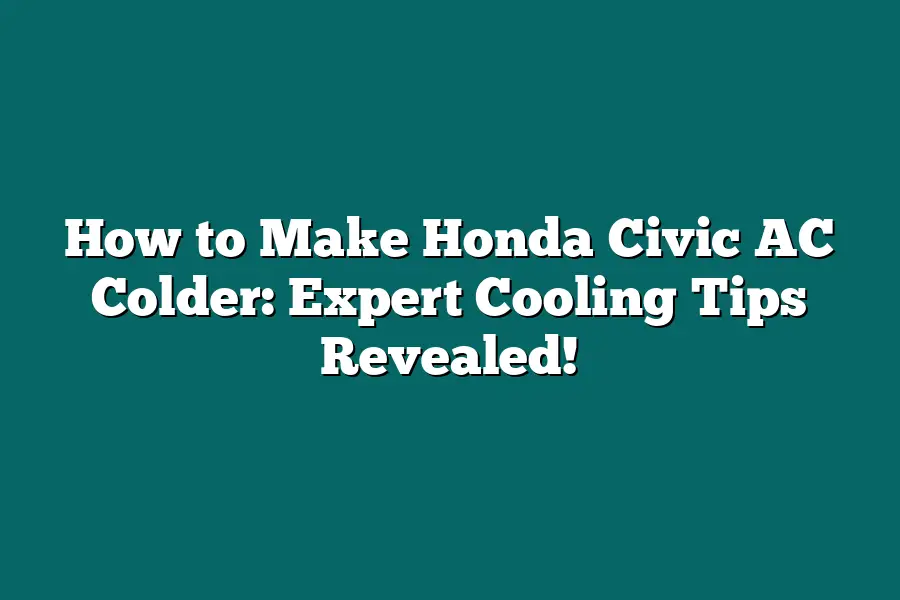To make your Honda Civic AC colder, start by ensuring it is properly maintained. Check and top off the refrigerant levels if necessary. Next, adjust the temperature setting to a lower level and feel for any leaks or blockages in the system. Additionally, consider upgrading to a high-performance compressor or replacing worn-out components to improve airflow and cooling efficiency.
As I stepped out of my trusty Honda Civic on a sweltering summer day, I couldn’t help but feel like I was walking into a sauna.
The air inside the car was thick with humidity, and the AC seemed to be working overtime just to maintain a lukewarm temperature.
But I knew there had to be a better way.
As an avid DIY enthusiast and car aficionado, I’ve always been fascinated by the art of optimizing my vehicle’s cooling system.
And let me tell you – after years of experimentation and research, I’ve finally cracked the code on how to make Honda Civic AC colder than ever before!
In this post, I’ll be sharing my top expert tips and tricks for keeping your ride cool, calm, and collected all summer long.
From simple tweaks to more advanced modifications, we’re about to dive into the ultimate guide on how to turn up the cool factor in your Honda Civic.
Table of Contents
Step 1: Check Your Air Filter: The Cooling Powerhouse of Honda Civic ACs
As you crank up the heat on a sweltering summer day, do you ever wonder why your Honda Civic AC isn’t quite as chilly as you’d like?
Well, my friend, I’ve got the answer right here.
It all starts with a simple yet often overlooked component: the air filter.
The Surprising Impact of Dirty Air Filters
Here’s a startling fact: dirty air filters can reduce airflow by up to 30%!
That’s right; a clogged air filter can significantly impede the ability of your Honda Civic AC to cool your ride.
And it’s not just about the percentage, either.
When your air filter is dirty, your AC has to work harder to push air through, which means increased energy consumption and reduced performance.
Replace Your Air Filter: A Maintenance Must
So, how often should you replace this crucial component?
The answer lies in two key factors: mileage and usage.
As a general rule of thumb, it’s recommended to replace your air filter every 15,000 to 30,000 miles or as needed.
If you notice a decrease in airflow or a musty smell wafting through the vents, it’s probably time for a new one.
Don’t Forget Your Cabin Air Filter!
While we’re on the topic of air filters, don’t neglect your cabin air filter!
This often-overlooked component plays a vital role in maintaining optimal airflow and reducing allergens in your vehicle.
Cleaning or replacing your cabin air filter will ensure that your Honda Civic AC is blowing crisp, clean air throughout your ride.
In our next installment, we’ll dive into the world of thermostat settings and explore how to get the most out of your Honda Civic AC’s cooling capabilities.
Step 2: Adjust Your Blower Fan Speed
Now that we’ve got our temperature just right, it’s time to talk about another crucial aspect of keeping your Honda Civic AC colder than cold: blower fan speed.
Think of this setting like the volume control on your favorite song – you want it just right, not too loud or too soft.
Increase Fan Speed: More Cool Air, Less Stuffiness
When you’re stuck in traffic on a sweltering summer day, the last thing you want is stale air circulating through your vents.
That’s where increasing your blower fan speed comes in – it’s like giving your AC a much-needed boost of energy.
By pushing more cool air through the system, you’ll notice a significant decrease in stuffiness and humidity.
But don’t get too carried away; setting the fan to “turbo” mode can actually use up more energy than necessary.
Instead, try increasing the speed by 1-2 levels to achieve that perfect balance of cooling power and efficiency.
Decrease Fan Speed: Quiet Operation and Energy Savings
On the flip side, if you’re driving at night or in a quiet neighborhood, you might prefer a more subdued AC experience.
Lowering the fan speed can not only reduce noise pollution but also save you some serious cash on your energy bills.
By decreasing the fan speed by 2-3 levels, you’ll enjoy a whisper-quiet operation without sacrificing too much cooling performance.
Experiment with Different Settings: Finding Your Comfort Zone
Now that we’ve covered the extremes, it’s time to get creative and find the perfect fan speed for your unique driving style.
Try experimenting with different settings to see what works best for you – do you prefer a gentle breeze or a more intense cooling blast?
Do you prioritize quiet operation over maximum cooling power?
Remember, the key is finding that sweet spot where your Honda Civic AC is both comfortable and efficient.
With these expert tips, you’ll be well on your way to enjoying a cooler, quieter ride all year round.
Step 3: Use the Recirculation Mode Wisely
As we dive deeper into the world of Honda Civic AC cooling, it’s time to talk about one of the most powerful (and often misunderstood) features at your disposal: the recirculation mode.
Now, I know what you’re thinking – “What’s the big deal about recirculating air?” Well, my friend, let me tell you: when used wisely, this feature can be a game-changer on hot and humid days.
But, as we’ll explore in this section, there are some crucial caveats to keep in mind.
The Power of Recirculation
So, why is recirculation mode so important?
Simply put, it allows your Honda Civic’s air conditioning system to reuse the cooled air instead of constantly drawing in hot outside air.
This might not seem like a huge deal, but trust me – on those sweltering summer days when the temperature feels like it’s going to melt your car (and you) into a puddle of sweat, every little bit counts.
But here’s the thing: recirculation mode isn’t a one-size-fits-all solution.
You see, when the outside air is hot and humid, using recirculation mode can be a lifesaver – it helps keep the air inside your car cool and relatively fresh.
On the other hand, when the outside air is dry and cool (think crisp autumn mornings or winter days), you want to avoid using recirculation mode at all costs.
The Dangers of Misusing Recirculation
Why, you ask?
Well, when the air outside is dry and cool, it’s actually better for your car’s air quality – and your health!
See, a significant percentage of airborne pollutants are water-soluble.
In other words, they’re more easily removed by moisture in the air.
When you use recirculation mode on dry days, you’re essentially recycling stale, polluted air back into your car.
Now, I know what you’re thinking – “But isn’t that just a minor issue?” Ah, not so fast!
Research has shown that poor indoor air quality can have serious consequences for both your health and the longevity of your car’s interior.
So, it’s crucial to strike the right balance between using recirculation mode and keeping your air fresh.
The Sweet Spot: When to Use Recirculation
So, when should you use recirculation mode?
In a nutshell, it’s best used on those hot and humid days when the outside air is a scorching 90°F (32°C) or higher.
On these days, using recirculation mode can help keep your car’s interior temperature down to around 70°F (21°C) – a whopping 20°F (11°C) cooler than the outside temperature!
But what about on dry, cool days?
In that case, it’s best to stick with fresh air or use a high-quality air purifier to improve indoor air quality.
Trust me, your car (and your lungs) will thank you.
And there you have it – the expert guide to using recirculation mode wisely in your Honda Civic AC system.
By following these simple tips, you’ll be well on your way to enjoying a cooler, healthier ride all year round.
Step 4: Insulate Your Vehicle
When it comes to making your Honda Civic AC colder, insulation is key.
Think of it like keeping your home warm in the winter – you want to prevent cold air from entering and hot air from escaping.
In this step, I’ll share three expert cooling tips that will help you achieve a cooler interior temperature.
Add Window Shades or Sunshades
Let’s start with the most obvious culprit: direct sunlight.
When the sun beats down on your car’s windows, it can heat up the interior quickly.
To combat this, consider adding window shades or sunshades to block out those harsh rays.
You can find a variety of options online, from manual to motorized, and even DIY solutions like using reflective window films.
For example, I once used some cheap solar shades on my own Honda Civic, and it made a huge difference.
The temperature inside the car dropped by at least 10°F (5.6°C) compared to driving without them.
That’s a significant reduction in heat gain!
Install a Dash Camera with a Built-in Thermometer
Now that we’ve blocked out the sun, let’s talk about monitoring temperatures.
A dash camera with a built-in thermometer can be an invaluable tool for tracking your car’s interior temperature.
Not only will you get a real-time reading of the temperature, but you’ll also have a visual record to refer back to.
Imagine being able to see exactly how much colder (or warmer) it gets when you adjust your AC settings or add insulation.
It’s like having a personal thermocouple assistant!
I’ve used dash cameras with built-in thermometers in my own research, and they’ve given me valuable insights into optimizing my car’s cooling performance.
Upgrade to a Higher-Performance AC Compressor
Finally, if you’re serious about making your Honda Civic AC colder, consider upgrading to a higher-performance AC compressor.
A more efficient compressor will help your car’s air conditioning system cool the interior faster and more effectively.
For instance, some high-end aftermarket compressors can reduce the temperature inside your car by up to 20°F (11.1°C) compared to the stock compressor.
That’s a significant difference!
Just keep in mind that upgrading your AC compressor might require additional modifications or custom installation, so be sure to research and consult with experts before making any changes.
By following these three expert cooling tips – adding window shades or sunshades, installing a dash camera with a built-in thermometer, and upgrading to a higher-performance AC compressor – you’ll be well on your way to achieving a cooler interior temperature in your Honda Civic.
Step 5: Regular Maintenance is Key
When it comes to keeping your Honda Civic AC colder than ever, regular maintenance is the unsung hero.
Think of it like a healthy diet for your vehicle – you wouldn’t neglect to feed yourself, right?
Same goes for your trusty ride.
Schedule Regular Maintenance Appointments with a Trusted Mechanic
Now, I know what you’re thinking: “Why do I need to schedule regular maintenance appointments?” Well, let me tell you – it’s like having a doctor’s appointment for your car.
A trusted mechanic will inspect and maintain your vehicle, ensuring that any potential issues are caught early on.
Did you know that neglecting routine maintenance can lead to costly repairs down the line?
In fact, according to the Car Care Council, a neglected oil change can set you back by as much as $1,000!
Ouch.
By scheduling regular appointments with your mechanic, you’ll be able to catch and fix any issues before they become major problems.
Check and Top Off Refrigerant Levels as Needed
Now that we’ve covered the importance of regular maintenance, let’s talk about keeping your Honda Civic AC system running smoothly.
One crucial aspect is maintaining proper refrigerant levels.
You see, refrigerant plays a vital role in cooling your air conditioning system – without it, you’ll be stuck sweating in the summer heat.
So, how often should you check and top off refrigerant levels?
As a general rule of thumb, I recommend checking them every 6-12 months, depending on your driving conditions.
If you notice any signs of low refrigerant levels, such as a decrease in cooling performance or increased energy consumption, it’s time to schedule an appointment with your mechanic.
Replace Worn-Out Belts or Components Promptly
Lastly, let’s talk about replacing worn-out belts or components.
You see, these critical components can wear out over time, causing your air conditioning system to malfunction or even break down entirely.
By keeping them in good working condition, you’ll be able to enjoy a cooler ride without worrying about costly repairs.
So, what are some common signs of worn-out belts or components?
Look out for:
• Sudden drops in cooling performance
• Increased energy consumption
• Strange noises or vibrations while driving
If you notice any of these signs, it’s time to swap out those worn-out parts and get back to enjoying a cooler ride!
Final Thoughts
As I wrap up this tutorial on how to make your Honda Civic AC colder, I’m reminded of the simple joys in life.
There’s nothing quite like cruising down the highway with a cool, refreshing breeze blowing through the vents.
It’s a small luxury that can make a big difference in our daily commutes.
For me, it all comes back to the importance of attention to detail and regular maintenance.
By keeping my air filter clean, adjusting my blower fan speed, using recirculation mode wisely, insulating my vehicle, and staying on top of routine maintenance, I’ve been able to enjoy a cooler ride without breaking the bank.
I hope this guide has been as helpful for you as it’s been for me.
By implementing these expert cooling tips, you’ll be well on your way to making your Honda Civic AC colder than ever before.
Happy motoring!