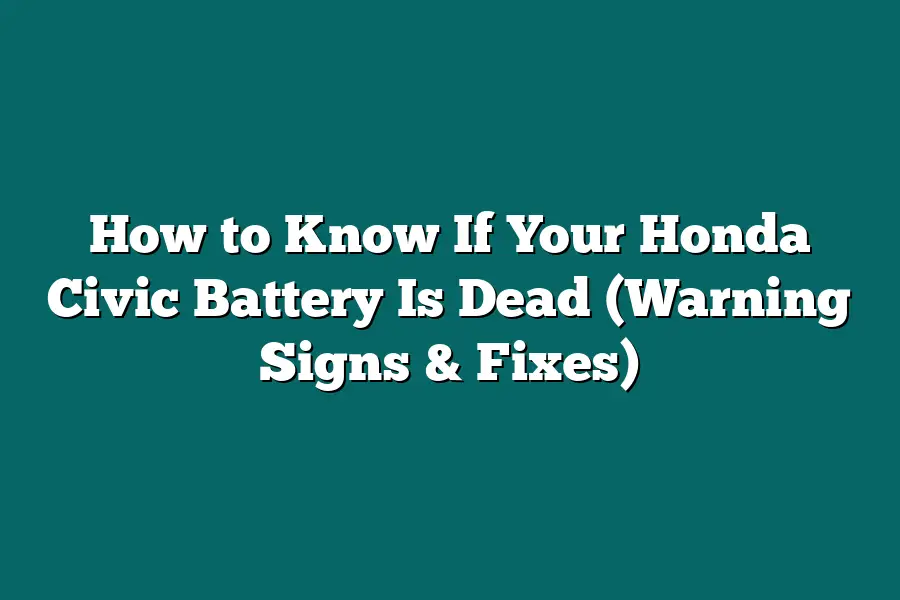To determine if your Honda Civic’s battery is dead, start by turning on your car’s headlights or interior lights. If they don’t come on, it could be a sign that the battery is completely drained. You can also check the dashboard warning lights – if the “charge” or “alternator” light comes on, it may indicate a battery issue. Finally, jump-starting the car and monitoring the voltage with a multimeter can help you diagnose the problem.
I’ll never forget the sinking feeling in my stomach when I pulled out of my driveway, only to have my trusty Honda Civic stall and die on me.
It was as if my battery had gone from a reliable ally to a dead weight overnight.
As a car enthusiast, I’ve learned that a dead battery is not just an inconvenience – it can leave you stranded and stressed.
But don’t worry, I’m here to guide you through the warning signs, diagnosis, and fixes for a dead Honda Civic battery.
From corroded terminals to low voltage readings, I’ll show you how to identify the problem and get your ride back on the road in no time.
Table of Contents
Warning Signs of a Dead Battery in Your Honda Civic
As the proud owner of a trusty Honda Civic, you’re probably used to relying on its reliable engine and efficient performance.
But what happens when your trusty steed refuses to start?
Or worse, what if your headlights begin to dim like a flickering candle?
These warning signs could be telling you that your battery is on the fritz – and it’s time to take action!
Slow Engine Crank or Failure to Start
You hop in the car, turn the key, and…
nothing.
The engine just won’t budge.
It’s as if the starter motor has gone AWOL.
This is one of the most common warning signs that your battery is on its last leg.
And let me tell you, it’s not exactly a fun experience – especially when you’re already running late for work or a meeting.
Dim or Flickering Headlights
You’re cruising down the highway, and suddenly your headlights start to dim.
It’s like someone turned off the lights in a dark movie theater.
This could be a sign that your battery is struggling to keep up with the demand of powering all those electrical systems in your Honda Civic.
Corroded Terminals or Loose Connections
You take a peek under the hood, and what do you see?
Corrosion eating away at those terminals like a hungry rabbit munching on a carrot.
Or perhaps you notice loose connections – it’s like trying to plug in a phone charger with a wonky cord.
Either way, this is another red flag that your battery might be on its last leg.
Low Battery Voltage Reading (Less than 12.4V)
Now, I know what you’re thinking: “What’s the deal with voltage readings?” Well, let me tell you – it’s super important to keep an eye on those volts!
If your reading comes in below 12.4V, that’s a clear indication that your battery is struggling to hold its charge.
And trust me, you don’t want to be stuck with a dead battery in the middle of nowhere.
Tip: Use a multimeter to check the voltage – it’s a simple trick that can save you from a world of trouble!
So there you have it – these warning signs are like the canary in the coal mine.
If you spot any of these symptoms, don’t hesitate to take action and get your battery checked out!
Remember, a dead battery is no laughing matter – but with the right diagnosis and maintenance, you’ll be back on the road in no time.
How to Diagnose a Dead Honda Civic Battery
So, you’ve got a Honda Civic and you’re wondering if your battery is dead.
It’s a frustrating situation, right?
You turn the key, but nothing happens.
No spark.
No life.
Just…
silence.
Before we dive into the fixes, let’s make sure it’s actually the battery that’s the problem.
I mean, it’s easy to blame the battery without checking some basic stuff first.
So, take a minute to ensure all accessories are turned off – that includes your phone charger, GPS device, and any other gizmos you might have plugged in.
You don’t want any unnecessary drain on the battery.
Next up, double-check that the parking brake is disengaged.
I know it sounds simple, but you’d be surprised how often a dead battery can be attributed to the parking brake being stuck.
It’s like Murphy’s Law – anything that can go wrong will go wrong!
Now that we’ve ruled out the basics, it’s time to perform a battery load test.
This is where things get a little more technical, but don’t worry – I’ll walk you through it.
To do this test, start your engine and let it run for about 30 minutes.
Yeah, I know it sounds like a long time, but stick with me here.
While the engine is running, grab a multimeter (if you have one) and measure the voltage while the car is still on.
If your reading is below 12.4 volts, it’s likely that your battery is dead or dying.
If you don’t have a multimeter, don’t worry – you can still consult your owner’s manual or contact a professional for guidance.
They’ll be able to help you determine if the issue is with the battery or something else entirely.
And there you have it!
A simple way to diagnose a dead Honda Civic battery.
Of course, if you’re not comfortable doing these tests yourself, it’s always best to consult a professional mechanic.
But now you know what to look for and how to troubleshoot the problem.
Happy driving!
Fixes for a Dead Honda Civic Battery: Don’t Get Left Stranded!
Ah, the trusty Honda Civic.
A reliable ride, but what happens when its battery decides to call it quits?
You’re left stranded, wondering how you’ll get back on the road.
Fear not, friend!
I’ve got your back with two foolproof fixes for a dead Honda Civic battery: jump-starting and replacing.
Jump-Starting: The Quick Fix
When your battery’s gone belly up, finding a helping hand (or vehicle) is crucial.
Here’s how to get that spark back:
- Find a Good Samaritan: Look for another vehicle with a working battery and jumper cables. Make sure they’re willing to lend a hand – or rather, a cable.
- Cable Connection Conundrum: Connect the cables correctly (positive to positive, negative to negative). Don’t worry if you’re not a wiring wizard; it’s simple once you get the hang of it!
- Fire Up the Good Guy’s Engine: Start the working vehicle’s engine and let it run for 30 minutes before disconnecting the cables. This gives your battery enough juice to revive itself.
Replacing the Battery: The Long-Term Solution
Sometimes, jump-starting is just a temporary fix.
When that happens, it’s time to swap in a new battery.
Here’s how:
- Get Your New Best Friend: Purchase a replacement battery that meets Honda’s specifications. Don’t skimp on quality; you want a battery that’ll keep your Civic running smoothly.
- Installation 101: Follow proper installation procedures to avoid any damage or electrical issues. You can find detailed instructions in your owner’s manual or online.
Remember, prevention is the best medicine when it comes to battery life.
Keep an eye out for warning signs like slow engine starts, dim headlights, or a clicking sound (which could mean loose connections).
By acting quickly and taking proactive measures, you’ll be back on the road in no time!
Final Thoughts
As I sit here, reflecting on how to know if your Honda Civic battery is dead, I’m reminded of my own experience with a failing battery.
It was a typical morning commute when my engine started making strange noises and refusing to turn over.
After consulting this very guide, I was able to diagnose the issue and jump-start my way back to normalcy.
It’s a valuable lesson in being proactive about car maintenance – and one that I hope you’ll take to heart as well.
By recognizing the warning signs and taking steps to fix a dead battery, you’ll be back on the road in no time.
So don’t let a dead battery leave you stranded – follow these tips and stay ahead of the game!