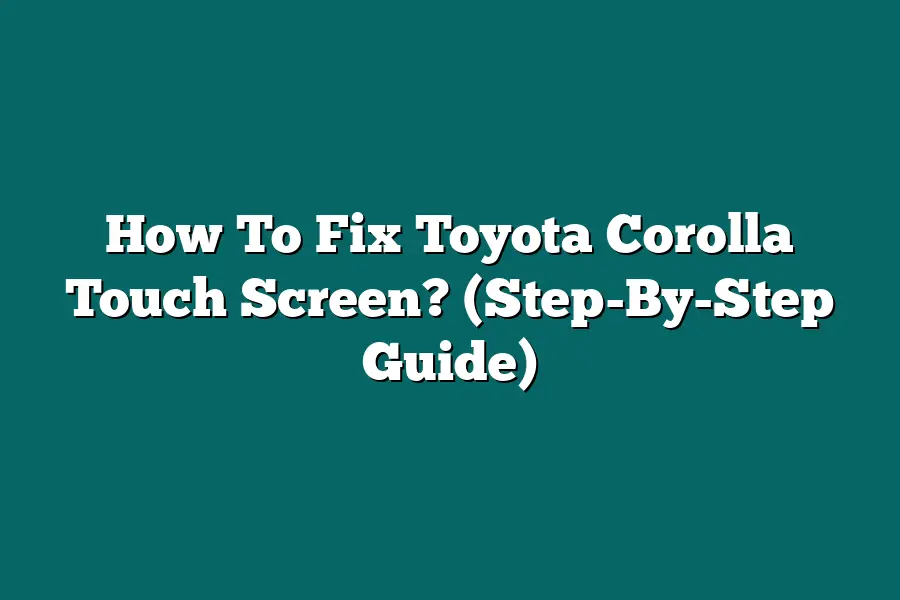To fix an issue with the Toyota Corolla touch screen, start by resetting the system by pressing and holding the power/volume knob for 10 seconds. If that doesn’t work, check the connections and cables to ensure they are secure. If the problem persists, consult the vehicle’s manual for troubleshooting tips or consider taking it to a certified Toyota service center for professional assistance.
Dealing with a glitchy touch screen in your Toyota Corolla?
No worries – I’ve got your back!
This guide covers common issues, simple fixes, and when to seek professional help.
Let’s get your touch screen back to its seamless best!
Table of Contents
How to Fix Toyota Corolla Touch Screen
In this section, I will walk you through the steps to troubleshoot and fix issues with the touch screen in your Toyota Corolla.
Whether it’s unresponsive, freezing, or displaying errors, these solutions will help you get your touch screen back in working order.
1. Restart the System
First things first, try restarting the touch screen system in your Toyota Corolla.
This simple step can often resolve minor software glitches that may be causing the issue.
To do this, follow these steps:
– Turn off the ignition in your car.
– Wait for a few minutes, then restart the car and check if the touch screen is functioning properly.
2. Check the Connections
Sometimes, loose connections can cause the touch screen to malfunction.
Make sure all the cables and connectors are securely plugged in.
Here’s how you can do it:
– Carefully inspect the cables connected to the touch screen.
– Ensure they are properly inserted and not damaged in any way.
3. Update the Software
Outdated software can also lead to touch screen problems.
Check if there are any available updates for the system.
Follow these steps to update the software:
– Go to the Settings menu on your touch screen display.
– Look for the software update option and follow the on-screen instructions to complete the update process.
4. Calibration
Calibrating the touch screen can help resolve issues related to responsiveness and accuracy.
Follow these steps to calibrate the touch screen on your Toyota Corolla:
– Access the calibration settings on the touch screen system.
– Follow the prompts to calibrate the touch screen accurately.
5. Reset to Factory Settings
If all else fails, you may need to reset the touch screen system to its factory settings.
Keep in mind that this will erase all personal data saved on the system.
Here’s how you can do it:
– Navigate to the Settings menu on your touch screen.
– Look for the option to reset to factory settings and confirm the action.
By following these troubleshooting steps, you can effectively address touch screen issues in your Toyota Corolla.
Remember to consult your car’s manual for specific instructions related to your model.
Stay tuned for the next section where we will delve into advanced solutions for more complex touch screen problems.
How to Fix Toyota Corolla Touch Screen
Is your Toyota Corolla’s touch screen acting up?
Frustrated with unresponsive controls or glitchy display?
Don’t worry, I’ve got you covered.
In this section, we’ll delve into practical steps to troubleshoot and fix common issues with your Toyota Corolla’s touch screen.
1. Restart the System
When your Toyota Corolla’s touch screen is giving you trouble, the first step is to try a simple restart.
Follow these easy steps to reboot the system:
- Hold down the power button until the screen goes black.
- Wait for a few minutes before turning the system back on.
- Check if the touch screen is functioning properly after the restart.
2. Check for Software Updates
Outdated software can often cause problems with your touch screen.
Make sure your Toyota Corolla’s system is up to date by following these steps:
- Go to the settings menu on the touch screen.
- Look for the software update option.
- Follow the instructions to download and install any available updates.
3. Calibrate the Touch Screen
Sometimes, the touch screen may be misaligned, leading to issues with responsiveness.
Here’s how you can calibrate the touch screen on your Toyota Corolla:
- Access the touch screen settings menu.
- Look for the calibration option.
- Follow the on-screen instructions to recalibrate the touch screen.
4. Clean the Touch Screen
Dirt, dust, and fingerprints can build up on the touch screen, affecting its sensitivity.
To clean the touch screen effectively:
- Power off the system to prevent accidental commands.
- Use a microfiber cloth to gently wipe the screen in a circular motion.
- Avoid using harsh chemicals or abrasive materials that could damage the screen.
5. Perform a Factory Reset
If all else fails, performing a factory reset on your Toyota Corolla’s touch screen may resolve persistent issues.
Keep in mind that this will reset all settings and data, so proceed with caution:
- Locate the factory reset option in the settings menu.
- Follow the prompts to initiate the reset process.
- Allow the system to reboot and set up your preferences from scratch.
By following these troubleshooting steps, you can address common touch screen issues with your Toyota Corolla efficiently.
Remember, if the problem persists, don’t hesitate to reach out to a professional technician for further assistance.
Stay tuned for more tips and tricks on maintaining your Toyota Corolla in top condition!
Common Touch Screen Issues in Toyota Corolla
If you’re a Toyota Corolla owner, you might have encountered some frustrating issues with the touch screen system in your vehicle.
Let’s dive into some common problems that many drivers face and explore possible solutions to get your touch screen back up and running smoothly.
Unresponsive Touch Screen
One of the most common issues reported by Toyota Corolla drivers is an unresponsive touch screen.
This can be incredibly frustrating, especially when you’re trying to adjust settings or use navigation features while on the road.
The touch screen may not register your touch or may be slow to respond.
Freezing or Lagging Display
Another prevalent issue is a freezing or lagging display on the touch screen.
Your screen may become unresponsive for a few seconds or even longer, causing delays in accessing important features like music controls or climate settings.
Black Screen or Blank Display
Some Toyota Corolla owners have experienced a black screen or blank display on their touch screen system.
This can happen intermittently or persistently, making it challenging to use the touchscreen for any functionality.
Software Glitches and Bugs
Software glitches and bugs can also plague the touch screen system in Toyota Corolla vehicles.
These issues may manifest as unexpected error messages, system crashes, or features not working as intended.
Updating the system software may sometimes resolve these issues.
Overheating and Dimming
In some cases, the touch screen in Toyota Corolla models may overheat, leading to dimming or reduced brightness.
This can make it difficult to see the screen clearly, especially during daytime driving or in bright light conditions.
Solutions and Troubleshooting Tips
If you’re experiencing any of these touch screen issues in your Toyota Corolla, here are some troubleshooting tips to help you resolve them:
Reboot the System: Try restarting the touch screen system by turning off the vehicle and turning it back on after a few minutes.
Check for Software Updates: Ensure that your system software is up to date by checking for any available updates from Toyota’s official website.
Reset the System: Many touch screen issues can be resolved by performing a system reset. Check your vehicle manual for instructions on how to reset the touch screen system.
Consult a Professional: If the problems persist, consider seeking assistance from a certified Toyota technician who can diagnose and repair the touch screen system.
By addressing these common touch screen issues and following these troubleshooting tips, you can hopefully resolve any problems you encounter with the touch screen in your Toyota Corolla.
Stay tuned for more tips and tricks to enhance your driving experience!
How to Fix Toyota Corolla Touch Screen Issues
If you’re experiencing problems with the touch screen in your Toyota Corolla, don’t fret.
These issues can be frustrating, but with the right approach, you can resolve them efficiently.
In this guide, I’ll walk you through step-by-step solutions to common touch screen problems in Toyota Corollas.
Unresponsive Touch Screen
One of the most common issues with touch screens in vehicles is unresponsiveness.
If you find that your Toyota Corolla’s touch screen is not registering your touches, follow these steps to troubleshoot and resolve the problem:
Check for Dirt and Debris: Over time, dirt and debris can build up on the screen, causing it to be less sensitive to touch. Use a soft, lint-free cloth to gently clean the screen surface.
Reboot the System: Sometimes, a simple reboot can fix touch screen issues. Turn off your vehicle, wait a few seconds, then restart it to see if the touch screen is responsive again.
Update Software: Ensure that your Toyota Corolla’s software is up to date. Manufacturers often release software updates to address touch screen performance issues.
Ghost Touches
Another common problem with touch screens is ghost touches, where the screen registers touches even when you’re not touching it.
Here’s how you can troubleshoot and fix ghost touch issues:
Calibrate the Touch Screen: Access the touch screen calibration settings in your Toyota Corolla and follow the on-screen instructions to recalibrate the touch sensitivity.
Check for Interference: Nearby electronic devices or accessories could be causing interference with the touch screen. Move any potential sources of interference away from the screen.
Reset the System: If calibration and interference checks don’t work, consider resetting the touch screen system to its factory settings. This can eliminate any software glitches causing ghost touches.
Blank Screen
If your Toyota Corolla’s touch screen is completely blank, it can be concerning.
Here’s how you can troubleshoot and fix a blank touch screen:
Check Power Connection: Ensure that your vehicle’s power supply is working correctly. A loose connection or blown fuse could cause the touch screen to go blank.
Brightness Settings: Adjust the brightness settings on the touch screen to make sure it’s not simply dimmed or turned off.
Professional Inspection: If the screen remains blank despite these checks, it may be time to consult a professional technician to diagnose and repair the issue.
By following these step-by-step solutions, you can troubleshoot and resolve touch screen problems in your Toyota Corolla efficiently.
Remember, patience is key when dealing with electronic issues, and don’t hesitate to seek professional help if needed.
DIY Fixes for Toyota Corolla Touch Screen Issues
Is your Toyota Corolla touch screen giving you trouble?
Fret not!
I’ve got you covered with some DIY fixes to get your touch screen back in top form without breaking the bank or waiting around for a professional to step in.
Restart Your System
One of the simplest solutions can often be the most effective.
If your Toyota Corolla touch screen is acting up, try restarting the system.
Sometimes a simple reboot can clear out any minor glitches or bugs causing the issue.
Check for Software Updates
Just like your smartphone or computer, your car’s touch screen system may benefit from software updates.
Check Toyota’s official website or contact your local dealership to find out if there are any available updates for your model.
Keeping your software up to date can often resolve touch screen issues.
Clean the Screen
It may sound basic, but a dirty touch screen can actually cause responsiveness problems.
Use a microfiber cloth to gently clean the screen and remove any dust, fingerprints, or debris that could be interfering with its functionality.
Calibrate the Touch Screen
If you find that the touch screen is not responding accurately to your touch, it may need to be calibrated.
Check your Toyota Corolla’s user manual for instructions on how to calibrate the touch screen.
This simple step can make a big difference in how your touch screen performs.
Check the Connections
Sometimes touch screen issues can be traced back to loose or faulty connections.
If you feel comfortable doing so, check the cables and connections behind the touch screen to ensure everything is securely in place.
Reset to Factory Settings
As a last resort, if none of the above solutions work, consider resetting your touch screen to factory settings.
This will erase any customized settings but may also clear out any persistent issues causing malfunctions.
By following these DIY fixes, you can troubleshoot and resolve common touch screen issues with your Toyota Corolla without the need for professional intervention.
Remember, safety always comes first, so if you’re unsure about any of these steps, don’t hesitate to consult a professional.
Knowing When to Seek Professional Help
When dealing with issues related to your Toyota Corolla touch screen, it’s essential to know when to seek professional help.
While some problems can be resolved with DIY solutions, there are instances where consulting a professional is the best course of action to ensure the longevity and functionality of your vehicle’s touch screen.
Signs That Professional Help is Needed
There are several signs that indicate it may be time to seek the expertise of a professional technician to address problems with your Toyota Corolla touch screen:
Persistent Malfunctions: If you’ve attempted DIY fixes and the issues persist, it may be an indication of a more complex underlying problem that requires professional diagnosis and repair.
Physical Damage: Cracked or shattered screens, unresponsive touch functionalities, or other physical damages may necessitate professional intervention to ensure proper restoration.
Software Glitches: Persistent software glitches, frozen screens, or unresponsive controls could indicate deeper software issues that may require specialized tools and expertise to resolve.
When DIY Fixes Aren’t Enough
While tackling minor touch screen issues on your own can be rewarding, there are certain situations where professional help is the safer and more efficient choice:
Advanced Technical Knowledge Required: Complex touch screen systems in modern vehicles like the Toyota Corolla often require specialized technical knowledge and equipment to diagnose and repair.
Warranty Considerations: Attempting DIY fixes on intricate components like the touch screen could potentially void warranty coverage, making professional repair a more cost-effective and warranty-safe option.
Avoiding Further Damage: Improper DIY techniques or incomplete repairs could lead to further damage to the touch screen system, potentially escalating repair costs and causing additional issues.
Consulting Professional Technicians
When deciding to seek professional help for your Toyota Corolla touch screen, consider the following factors to ensure a smooth and effective repair process:
Certifications and Expertise: Look for technicians with certifications and expertise in automotive touch screen systems to ensure accurate diagnosis and quality repairs.
Quality Parts and Service: Opt for authorized service centers or technicians who use genuine Toyota parts to maintain the integrity and functionality of your vehicle’s touch screen.
Cost Estimates and Transparency: Request detailed cost estimates and ensure transparency regarding repair procedures and timelines to make an informed decision about the repair process.
By recognizing the signs that professional help may be needed, understanding the limitations of DIY fixes, and choosing reputable technicians for touch screen repairs, you can ensure the optimal performance and longevity of your Toyota Corolla’s touch screen system.
Remember, investing in professional expertise when necessary can save you time, money, and potential headaches in the long run.
Final Thoughts
I hope this step-by-step guide on fixing Toyota Corolla touch screen issues has shed some light on how to tackle common problems like unresponsiveness, freezing, or calibration issues.
By following the DIY fixes provided and knowing when to seek professional help, you can ensure your touch screen stays in top condition.
Remember, your Corolla’s touch screen is a central component of your driving experience, so keeping it functioning properly is crucial.
Don’t hesitate to implement the solutions discussed here and take control of your touch screen’s performance.
Now, armed with this knowledge, it’s time to roll up your sleeves and give your Toyota Corolla touch screen the attention it deserves.
Whether you’re troubleshooting, fixing, or deciding to seek professional assistance, make sure to prioritize the health of your touch screen for a seamless driving experience.
Take action today and enjoy a hassle-free touch screen experience every time you hit the road in your Toyota Corolla.
Safe driving!