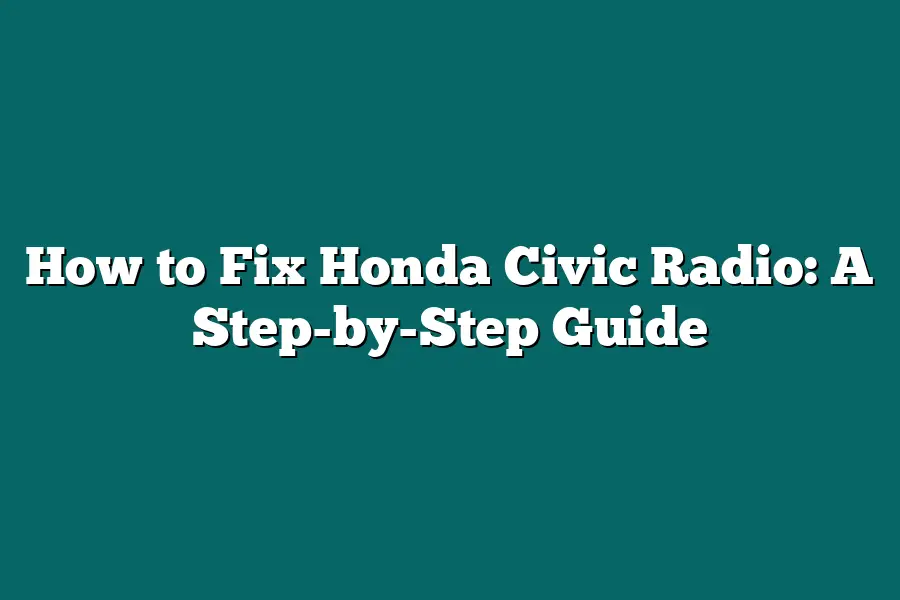To fix a Honda Civic radio, start by identifying the issue. If the problem is related to Bluetooth connectivity or audio playback, try restarting the system and re-pairing your devices. If the issue persists, consult the owner’s manual for specific troubleshooting steps. Additionally, you can search online for repair guides or contact a professional mechanic if the problem requires more extensive repair.
As a proud owner of a Honda Civic, I’ve experienced firsthand the frustration that comes with a malfunctioning radio.
The sweet sounds of my favorite tunes replaced by static and silence – it’s like having the music die.
But fear not, fellow Honda enthusiasts!
After years of tinkering and troubleshooting, I’m here to share my battle-tested strategies for fixing your Honda Civic radio.
In this step-by-step guide, we’ll diagnose common issues, fix blown fuses, tighten loose connections, and even dive into advanced troubleshooting techniques.
Whether you’re a DIY master or just looking to save some cash on professional repairs, this comprehensive guide will get your radio humming in no time.
So, buckle up and let’s hit the road to radio repair success!
Table of Contents
Diagnosing the Issue
When your Honda Civic radio decides to take a break from blasting your favorite tunes, it can be frustrating.
But before you rush out to buy a new stereo or call in a professional (and potentially breaking the bank), it’s essential to diagnose the issue correctly.
After all, sometimes the solution is simpler than you think.
As I dive into the world of faulty Honda Civic radios, I’ve noticed that most problems can be traced back to a few common culprits.
Let’s start by exploring some of the most common issues that might be causing your radio to malfunction:
Blown Fuses: The Silent Culprit
It’s surprising how often a blown fuse can cause more headaches than it needs to.
When a fuse blows, it’s usually due to an overload or a short circuit.
So, what’s the best way to identify this issue?
Simple: check your power source and fuse box!
- Make sure you’re using the correct fuses for your Honda Civic’s stereo system. You can find these in your owner’s manual or on the manufacturer’s website.
- If you’re still unsure, consult a professional mechanic or the dealership. They’ll be able to guide you through the process of replacing the fuse and getting your radio up and running again.
Loose Connections: The Hidden Menace
Another common culprit behind faulty Honda Civic radios is loose connections.
This can happen when wires become damaged, corroded, or simply come undone over time.
So, how do you spot these sneaky issues?
- Inspect the antenna and wiring for any signs of damage, corrosion, or wear and tear. If you notice any issues, it’s a good idea to get them repaired before they cause further problems.
- Check your radio’s volume and tone controls to ensure they’re functioning correctly. If they’re not working as expected, it could be due to a loose connection or faulty wiring.
Testing the Radio’s Volume and Tone Controls
Now that we’ve covered the common culprits behind malfunctioning Honda Civic radios, let’s take things one step further.
It’s crucial to test your radio’s volume and tone controls to ensure they’re working correctly.
Here’s how:
- Turn up the volume to maximum and play some music. If it sounds distorted or fuzzy, there might be an issue with the amplifier or speaker.
- Adjust the tone controls (bass, treble, etc.) to see if they affect the sound quality. If they do, it could indicate a problem with the radio’s internal components.
By following these simple steps and identifying the root cause of your Honda Civic radio’s malfunction, you’ll be well on your way to getting back to enjoying your favorite tunes in no time.
Fixing the Issue: The Ultimate Guide to a Funky Honda Civic Radio
As a proud owner of a Honda Civic, you’ve likely encountered the frustrating problem of a malfunctioning radio.
It’s like having a best friend who suddenly stops listening to your favorite tunes – it just ain’t right!
In this section, I’ll walk you through the step-by-step process of fixing common issues with your Honda Civic radio, so you can get back to grooving to your fave jams.
Replacing a Blown Fuse: The Power to Get Your Radio Back on Track
A blown fuse is one of the most common reasons your Honda Civic radio stops working.
Don’t worry; it’s an easy fix!
Simply:
- Locate the fuse box, usually under the dashboard or in the glove compartment.
- Check the fuse diagram (it should be included in your owner’s manual) to identify the correct fuse for your radio.
- Remove the blown fuse and replace it with a new one of the same amperage rating.
- Test your radio to ensure it’s working properly again.
Tightening Loose Connections: The Missing Link
A loose connection can cause all sorts of issues, from static-y audio to no sound at all!
To tighten those pesky connections:
- Locate the connectors and wires behind the dashboard or in the trunk.
- Use a screwdriver or wrench to tighten any loose screws or bolts.
- Check for any signs of corrosion or damage; if you find any, clean it up with some electrical tape or replace the affected parts.
Repairing or Replacing the Antenna: The Height of Audio Perfection
A faulty antenna can lead to poor reception and signal loss.
Here’s what to do:
- Inspect your antenna for signs of damage, such as cracks or rust.
- If it’s damaged beyond repair, replace it with a new one (you can find the correct one in your owner’s manual).
- Adjust the antenna’s position to optimize its effectiveness.
Adjusting Volume and Tone Controls: The Sweet Spot
Sometimes, all it takes is a simple adjustment to get your radio humming again!
Try:
- Tweaking the volume knob to ensure it’s not stuck or loose.
- Playing with the tone controls (bass, treble, etc.) to find the sweet spot.
Tips for Preventing Future Issues: The Proactive Approach
To keep those pesky problems at bay:
- Regularly check your radio’s settings and components: Keep an eye out for any signs of wear or damage. You can even perform routine maintenance tasks like cleaning the dashboard and trunk.
- Avoid exposure to water or moisture: Don’t be that guy who leaves their car windows open during a rainstorm! Keep your Honda Civic dry, and your radio will thank you.
By following these steps and tips, you’ll be well on your way to a funk-free Honda Civic radio experience.
Happy driving (and grooving)!
Advanced Troubleshooting and Replacement (if necessary)
Ugh, you’ve tried everything to fix your Honda Civic radio, but it still won’t play nice.
Don’t worry, I’m here to help you take things to the next level with advanced troubleshooting techniques and potential replacement scenarios.
How to test the radio’s speakers and amplifier
Before we dive into replacing the entire radio, let’s make sure the issue isn’t with your trusty old speakers or amplifier.
Here’s a simple test:
- Play some music through the radio and have someone else listen on an external speaker or headphones.
- If they can hear the audio clearly, but you’re not getting any sound in the car, it might be a problem with your in-car speakers or amplifier.
When to replace the radio altogether
Sometimes, no matter how hard we try, our beloved radios just won’t cooperate.
Here are some signs that it’s time to say goodbye:
Signs of electrical damage or corrosion
If you’ve noticed any of these telltale signs of electrical trouble, it might be time to start shopping for a new radio:
- Burn marks on the radio’s casing or wiring
- Corrosion on the terminals or connectors
- A faint burning smell when you turn the radio on (eww!)
In these cases, it’s generally safer and more cost-effective to replace the entire radio rather than trying to repair it.
After all, who wants a potentially hazardous electrical situation in their car?
Failure to respond to troubleshooting efforts
If you’ve tried all the fixes I mentioned earlier and your radio is still refusing to work properly, it might be time to consider replacement.
Here are some signs that it’s not just being stubborn:
- You’ve replaced the fuse and checked for loose connections
- You’ve cleaned out any dust or debris from the speaker grilles
- The radio’s display is no longer working (or worse, it’s displaying weird error messages)
In these situations, a new radio might be the best solution.
Trust me, you don’t want to be stuck with a busted radio on a long road trip.
Where to find replacement parts or seek professional help
Okay, so you’ve decided it’s time to say goodbye to your old Honda Civic radio.
Here are some tips for finding the right replacement parts:
- Online retailers: Websites like Amazon, eBay, and RockAuto often carry a wide range of car audio components.
- Specialty auto parts stores: If you’re looking for a specific brand or model, try visiting a local auto parts store that specializes in your type of vehicle (e.g., Honda-specific).
- Professional help: If you’re not comfortable with DIY repairs or are unsure about what to do, consider taking your car to a trusted mechanic or audio specialist.
Remember, when it comes to replacing your car’s radio, patience and attention to detail are key.
Don’t rush into a purchase without doing your research first – your wallet (and your eardrums) will thank you!
Final Thoughts
As I wrap up this guide on how to fix a Honda Civic radio, I’m reminded that sometimes it takes just a little bit of TLC (and some basic know-how) to get your ride sounding sweet again.
By following these step-by-step instructions and troubleshooting tips, you’ve empowered yourself to tackle common issues and keep your radio running smoothly.
Whether you’re a DIY enthusiast or just want to save some cash on professional repairs, the skills you’ve learned here will serve you well.
So next time your Civic’s radio starts acting up, don’t stress – just grab a screwdriver and get to work!
With this guide under your belt, you’ll be jamming out to your favorite tunes in no time.