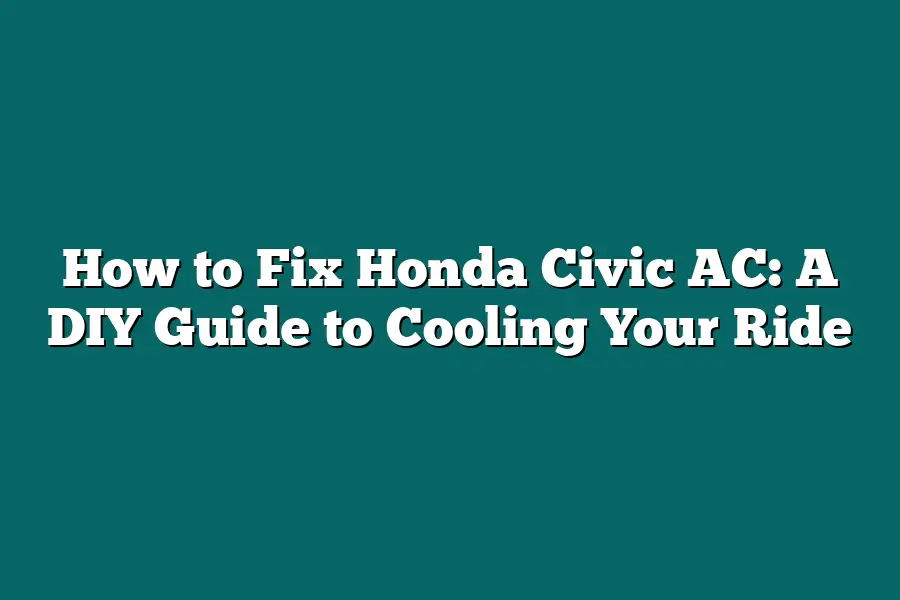To fix the air conditioning (AC) in your Honda Civic, start by checking the basics such as ensuring the AC is turned on and set to the “recirculate” mode. If that doesn’t work, check the refrigerant levels and top them off if necessary. Additionally, inspect the condenser coils for any blockages or debris and clean them out if needed. Finally, consult your owner’s manual or a repair guide specific to your vehicle’s make and model for more detailed instructions.
I still remember the sweltering summer days when my trusty Honda Civic would turn into an oven on wheels.
The air conditioning, once a reliable friend, had given up the ghost, leaving me to suffer through heatwaves in the midst of rush hour traffic.
But as I sat at the mechanic’s shop, watching the clock tick away and the repair bill grow, something clicked: I was tired of being held hostage by a faulty AC system.
It was time to take matters into my own hands and learn how to fix it myself.
In this DIY guide, I’ll share my journey from clueless car owner to AC troubleshooting master, and show you how to diagnose, clean, and recharge your Honda Civic’s air conditioning system like a pro.
So, buckle up and let’s get started on our quest for cool, comfortable rides!
Table of Contents
Step 1: Identify the Problem
Are you feeling hot under the collar because your Honda Civic AC is on the fritz?
Don’t sweat it!
Diagnosing the issue is the first step to fixing it, and I’m here to guide you through that process.
As a DIY enthusiast, I know how frustrating it can be when your car’s air conditioning system starts acting up.
You’re stuck driving around in the sweltering heat, feeling like you’re in a sauna on wheels.
But fear not!
In this section, we’ll explore common signs of a faulty AC system and walk you through basic troubleshooting methods to identify the root cause of the problem.
The Telltale Signs
Before we dive into the diagnostic process, let’s talk about some common signs that your Honda Civic AC might be on its last legs.
Are you experiencing:
- Weak airflow? It’s like trying to blow a gust of wind through a straw!
- Inconsistent temperature control? You’re stuck in a cycle of hot and cold, with no relief in sight!
- Moisture issues? Water droplets are forming on your windshield, making it hard to see the road ahead!
These symptoms can be indicative of a faulty AC system.
But don’t worry, we’ll get to the bottom of things.
Basic Troubleshooting
To diagnose the issue, let’s start with some simple checks:
- Check the fuses: Faulty fuses can prevent your AC from working properly. Check your owner’s manual or consult online resources for specific instructions on how to locate and inspect your fuses.
- Inspect relays: Relays are like electrical gatekeepers that control the flow of power to your AC system. If they’re faulty, your AC might not function as expected. Look for signs of wear and tear or damage.
- Check electrical connections: Make sure all electrical connections are secure and free from corrosion. Loose or corroded connections can prevent your AC from working properly.
Identifying the Root Cause
Now that we’ve covered some basic troubleshooting methods, it’s time to identify the root cause of the problem.
Here are some tips to help you do just that:
- Start with the basics: Is your AC not turning on at all? Or is it blowing warm air? These symptoms can point to a simple issue like a faulty thermostat or a blockage in the condenser coils.
- Think about recent changes: Has something changed recently, like a new accessory or modification that might be affecting your AC system?
- Consult online resources: Websites like Honda’s official forums or online repair manuals can provide valuable insights and troubleshooting tips specific to your vehicle.
By following these steps, you’ll be well on your way to identifying the root cause of your Honda Civic AC issue.
Stay tuned for our next section, where we’ll dive into some common fixes and repairs to get your ride cooling like new!
Step 2: Check and Clean the Condenser Coils: The Unsung Hero of Cooling Your Honda Civic AC
You’ve checked the basics – the thermostat, fuse box, and refrigerant levels.
But still, your Honda Civic AC is blowing warm air instead of a refreshing chill.
It’s time to get down to business and identify the root cause.
In this step, we’re going to tackle one of the most critical yet often overlooked components: the condenser coils.
Dirty Condenser Coils: The Silent Killer
Dirty condenser coils can be a major culprit in AC problems.
Think about it – these coils are responsible for dissipating heat from the refrigerant as it flows back into your Honda Civic’s engine compartment.
When they’re clogged with dirt, leaves, or other debris, the coil’s ability to release heat is severely compromised.
This can lead to reduced airflow, increased temperatures, and a whole lot of discomfort.
So, what happens when you mix dirty coils with the normal wear and tear of driving?
Your AC system starts to work overtime to compensate for the reduced cooling capacity, leading to:
- Increased energy consumption (hello, higher electricity bills!)
- Reduced air pressure (resulting in weak airflow)
- And, ultimately, a broken AC system that’s more prone to costly repairs
Cleaning the Condenser Coils: A DIY Guide
Now that we’ve established why dirty coils are a problem, let’s get our hands dirty and learn how to clean them!
You’ll need:
- A garden hose with a spray nozzle
- A soft-bristled brush (like an old toothbrush or a specialized condenser coil cleaning tool)
- Optional: compressed air and a microfiber cloth for extra tidiness
Here’s the step-by-step process:
- Access the coils: Locate your Honda Civic’s condenser coils, usually near the front grille or radiator. You might need to remove some protective shielding or trim pieces to access them.
- Turn off the AC: Make sure the air conditioning is switched off before you start cleaning. We don’t want any accidental starts that could blow dirt and debris further into the system!
- Hose down the coils: Use your garden hose with a spray nozzle to gently blast away loose debris and dirt from the condenser coils. Be careful not to use too much pressure, as you don’t want to damage the coils or surrounding components.
- Brush it off: Once you’ve loosened the dirt, grab your soft-bristled brush and get to work! Gently scrub the coils, working in sections to remove any stubborn grime.
- Dry the coils: Use compressed air (if available) to blow away any remaining moisture and debris from the cleaned coils. If not, a microfiber cloth can help absorb excess water.
Inspecting and Repairing Damaged Coils
During your cleaning adventure, you might notice some damage or rust on the condenser coils.
Don’t panic!
Here’s what to do:
- Check for damage: Visually inspect the coils for any signs of rust, corrosion, or damage. If you spot any issues, it’s essential to address them before continuing with the AC system.
- Rust removal: For minor rust spots, use a wire brush and some baking soda to scrub away the corrosion. For more extensive damage, consider consulting a professional mechanic or replacing the affected coils altogether.
- Coil repair: If you’re comfortable with DIY repairs, you can try using a coil repair kit or purchasing replacement coils online. However, if you’re unsure about the process or lack experience, it’s usually best to consult a professional.
By following these steps and taking the time to inspect your condenser coils, you’ll be well on your way to fixing Honda Civic AC issues and enjoying a cooler ride all summer long!
Step 3: Check and Clean the Evaporator Coils
I’m guessing you’re pretty eager to get your Honda Civic AC blowing cold air again.
But before we dive into fixing the issue, let’s take a quick peek at what’s going on behind the scenes.
In this step, I’ll show you why clean evaporator coils are crucial for maintaining proper airflow and temperature control.
Why Clean Evaporator Coils Matter
You might be wondering: “What’s the big deal about some coils in my AC?” Well, those coils play a vital role in your Honda Civic’s air conditioning system.
They’re responsible for transferring heat from the hot refrigerant gas to the outside air, which helps keep your ride cool and comfortable.
But if those coils are clogged with dirt, dust, or debris, it can lead to reduced airflow, decreased cooling performance, and even damage to other components.
How to Access and Clean Those Coils
Now that we’ve established the importance of clean evaporator coils, let’s get our hands dirty!
To access the coils, you’ll need a few simple tools:
- A soft-bristled brush (like the kind used for cleaning electronics)
- Compressed air (the kind used to clean out keyboards and other small spaces)
Start by locating the evaporator coil housing – it’s usually located behind the glove compartment or under the dashboard.
Gently pry open the housing, taking care not to damage any surrounding components.
Once you have access to the coils, use your soft-bristled brush to gently sweep away any debris or dirt that’s accumulated.
Then, use compressed air to blow out any remaining dust or dirt.
Repeat this process a few times until the coils are clean and free of obstructions.
Inspecting for Damage or Rust
As you’re cleaning those coils, take a closer look for any signs of damage or rust.
If you notice any corrosion or pitting on the coil surfaces, it’s time to address the issue.
You can use a rust-inhibiting spray or replace the affected coils if necessary.
Tips and Tricks for Cleaning Your Evaporator Coils
Here are some additional tips to keep in mind when cleaning your evaporator coils:
- Be gentle! Avoid using harsh chemicals, abrasive cleaners, or excessive force that could damage the coils or surrounding components.
- Work from one end of the coil to the other. This will help you clean each section thoroughly and avoid missing any spots.
- If you notice any stubborn debris or dirt buildup, use a small vacuum cleaner or a soft-bristled brush to get into those tight spaces.
By following these steps and tips, you’ll be well on your way to fixing your Honda Civic’s AC and enjoying the cool comfort of a properly functioning air conditioning system.
Stay tuned for our next installment, where we’ll tackle the next step in diagnosing and fixing common issues with your ride’s climate control system!
Step 4: Check the Refrigerant Level and Inspect for Leaks
Hey there, Honda Civic enthusiasts!
We’re almost done with our DIY guide to fixing your car’s air conditioning system.
So far, we’ve tackled the basics of diagnosing AC issues and cleaning out the condenser coils.
Now it’s time to get up close and personal with your ride’s refrigerant levels and leak detection.
Why Refrigerant Levels Matter
Before we dive into the nitty-gritty of checking those levels, let’s talk about why they’re so crucial for maintaining your AC’s performance.
Think of refrigerant as the lifeblood of your car’s cooling system – without it, your AC would be nothing more than a fancy blower.
The right amount of refrigerant is essential because it affects the entire system’s functionality.
Too little, and your AC might not blow cold air at all; too much, and you’ll end up with a system that’s working overtime, which can lead to reduced performance and even damage over time.
How to Check Refrigerant Levels
So, how do you check those levels?
It’s surprisingly simple, thanks to some handy tools.
You’ll need:
- A refrigerant gauge (you can find these at most auto parts stores or online)
- A manifold set (this is essentially a valve that allows you to connect and disconnect the high-side and low-side lines)
Here’s the step-by-step process:
- Locate the high-pressure port on your AC system (usually marked with a “H” or “HIGH”).
- Attach the gauge to this port using the manifold set.
- Take note of the pressure reading on the gauge – it should be around 35-45 psi for most Honda Civics.
- If the reading is off, you might have an issue with your AC system’s refrigerant levels.
Identifying and Addressing Leaks
Now that we’ve covered refrigerant levels, let’s talk about those pesky leaks.
A leak in your AC system can cause significant issues – not just for your ride’s performance but also for the environment (did you know that R-134a refrigerant is a potent greenhouse gas?).
Here are some tips to help you identify and address leaks:
- Visual inspections: Look for signs of moisture, rust, or corrosion around the AC system’s components.
- Dye tests: Use specialized dye to detect leaks. This involves injecting the dye into the system and then using an ultraviolet light to spot any leaks.
- Electronic leak detectors: These devices use sensors to detect changes in air pressure that indicate a leak is present.
When dealing with leaks, remember:
- Don’t try to fix them yourself – this can lead to further damage or even injuries. Consult a professional mechanic instead.
- If you do need to address a leak, make sure to follow proper procedures and use the right equipment to prevent any contamination of the refrigerant or surrounding environment.
And that’s it for our DIY guide on how to fix your Honda Civic’s air conditioning system!
We hope this series has been helpful in getting you back on the road with a cool, comfortable ride.
Stay tuned for more automotive tips and tricks in future posts!
Step 5: Recharge the Refrigerant (if necessary)
So, you’ve made it this far – congrats!
You’ve diagnosed the issue with your Honda Civic AC system, cleaned out any clogs or debris, and even replaced the air filter.
But what if your trusty gauge is still reading low on refrigerant levels?
Don’t worry, I’ve got you covered.
Recharging the refrigerant in your Honda Civic’s AC system might seem daunting at first, but with the right tools and a bit of know-how, it’s a DIY-friendly process.
And who knows – it could be the fix your ride has been missing!
When is recharging necessary?
Before we dive into the how-to, let’s quickly cover when you might need to recharge your refrigerant.
Here are some common scenarios:
- Your AC system was recently serviced or repaired, and the tech didn’t refill the refrigerant.
- You’ve noticed a significant drop in airflow or cooling performance since the last time you had your AC checked.
- The temperature display on your dashboard is reading higher than usual – this could be a sign that your AC system is low on refrigerant.
How to recharge the refrigerant
Now that we’ve covered when recharging might be necessary, let’s get into the nitty-gritty of how to do it.
You’ll need:
- A manifold gauge set (you can find these at most auto parts stores or online)
- Refrigerant compatible with your Honda Civic’s AC system (check your owner’s manual for recommendations)
- A refrigerant recovery machine (optional, but highly recommended)
Here are the general steps:
- Connect the manifold gauge set: Attach one end of the gauge to the low-side port on your AC system and the other end to a suitable surface or a bucket. Make sure the gauge is securely attached and won’t come loose during the process.
- Turn off the engine: Ensure the engine is turned off, as you don’t want any unwanted refrigerant leaks while you’re working on the system.
- Check the pressure: Use your manifold gauge to check the current pressure in the low-side port. This will give you a baseline reading before adding more refrigerant.
- Add refrigerant (if necessary): If the pressure is below the recommended level, it’s time to add some new refrigerant! Follow the instructions on the can and add the recommended amount. Keep an eye on the pressure gauge as you go – you want to avoid overcharging!
- Check the pressure again: Once you’ve added the refrigerant, recheck the pressure using your manifold gauge. You should see a noticeable increase in the pressure reading.
Tips for avoiding common mistakes
Recharging your Honda Civic’s AC system can be a bit tricky, but with these tips, you’ll be well on your way to a successful recharge:
- Don’t overcharge!: It’s easy to get carried away and add too much refrigerant. Remember to keep an eye on the pressure gauge and stop adding when you reach the recommended level.
- Use the right tools: Make sure you’re using a manifold gauge set compatible with your Honda Civic’s AC system, as specified in your owner’s manual.
- Clean up as you go: Keep the work area clean and free of any debris or spills to avoid contaminating the refrigerant or damaging the surrounding components.
By following these steps and tips, you should be able to successfully recharge your Honda Civic’s AC system.
And if you’re still unsure or feel more comfortable leaving it to a professional – that’s okay too!
Remember, safety always comes first when working with refrigerants.
That’s it for this section!
Stay tuned for the next step in our DIY guide to fixing your Honda Civic’s air conditioning system.
Final Thoughts
As I reflect on my own experiences trying to troubleshoot the AC issues in my trusty old Honda Civic, I’m reminded that sometimes it takes just a little bit of patience and elbow grease to get your ride running smoothly again.
With these DIY steps, you’ve got the power to diagnose and fix common problems with your Honda Civic’s air conditioning system – no need to break out the wallet or rely on a mechanic.
Whether you’re a seasoned DIY enthusiast or just looking for a simple solution to a frustrating problem, I hope this guide has empowered you to take control of your vehicle’s cooling system.
So next time you find yourself stuck in traffic with a sweltering car, remember: fixing your Honda Civic AC is just a few easy steps away.