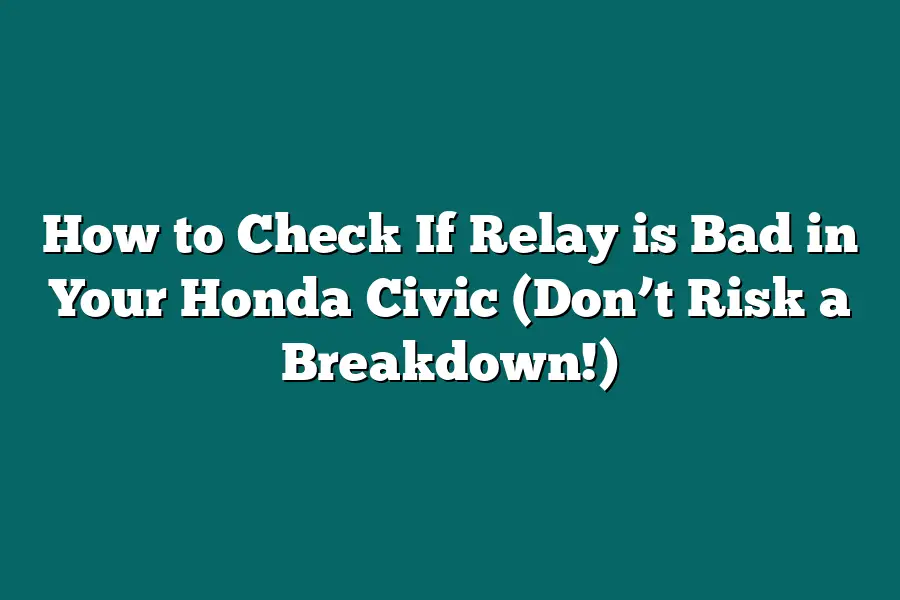To check if a relay in your Honda Civic is bad, start by consulting your owner’s manual or a wiring diagram for your specific model. Look for any signs of overheating, burning smells, or sparks around the relay, which can indicate wear or damage. Test the relay by connecting a multimeter to its terminals and verifying it provides proper voltage output. If none of these steps reveal an issue, consider replacing the relay with a new one to ensure your car’s electrical systems function properly.
I’ll never forget the day my trusty Honda Civic broke down on me.
The silence was deafening – no horn honking, no lights flashing, just an eerie stillness.
It was like my car had lost its pulse.
As I sat there, stranded on the side of the road, I realized that a seemingly small component – the relay – could have such a profound impact on my vehicle’s overall performance.
As a DIY enthusiast and Honda Civic owner myself, I know how frustrating it can be to deal with mysterious malfunctions.
That’s why I’m sharing my expertise in this article to help you identify, diagnose, and potentially fix a bad relay in your own Honda Civic.
With these step-by-step guides and troubleshooting tips, you’ll be back on the road in no time – without risking another breakdown.
Table of Contents
Step 1: Identify Symptoms of a Bad Relay
As a Honda Civic owner, you want to avoid breakdowns like the plague.
One often-overlooked culprit that can leave you stranded is a faulty relay.
But how do you know if you’ve got a bad relay on your hands?
Let’s dive into the common symptoms and what they might be telling you.
Strange Noises
Have you ever started up your Civic only to hear weird noises coming from under the hood?
Maybe it sounds like a faint buzzing or whirring.
That could be your relay trying to tell you something.
A faulty relay can cause electrical issues that manifest as strange sounds, so if you’re hearing anything out of the ordinary, take note.
Flickering Lights
If your dashboard lights are flickering like a strobe light at a rave, it might not be just a sign of poor wiring – it could be your relay having a meltdown.
When a relay starts to fail, it can cause voltage fluctuations that affect everything from your radio to your headlights.
If you notice any unusual lighting behavior, don’t ignore it.
The Horn That Won’t Cooperate
Ever try to honk your horn only to find it’s as useful as a chocolate teapot?
A dead or malfunctioning horn is often a sign of a relay problem.
For example, if the horn doesn’t work when you turn the ignition switch but magically comes back to life while you’re driving, that’s a red flag.
It could be your relay having an identity crisis – or it might just be tired of being ignored.
These symptoms are like warning signs on the highway of bad relays ahead.
By paying attention to them, you can avoid a breakdown and get your Civic running smoothly again.
In our next section, we’ll explore how to diagnose and fix a bad relay once and for all.
Step 2: Check Fuses and Wiring
As you’re digging deep into the issue with your Honda Civic’s relay, it’s essential to inspect the fuses and wiring for any signs of trouble.
Think of this step as a detective searching for clues – and trust me, you don’t want to miss these subtle hints that might be pointing to the root cause of the problem!
Fuses: The First Suspects
When was the last time you checked your fuses?
If it’s been a while, now’s the perfect opportunity to take a closer look.
Burned or melted fuses are like a neon sign screaming “Hey, something’s wrong here!” Take a minute to inspect each fuse for any signs of overheating or damage.
If you notice anything suspicious, it might be worth replacing the fuse as a precautionary measure.
Wiring: The Hidden Culprit
Now that we’ve covered fuses, let’s turn our attention to the wiring.
This is where things can get a bit trickier – but don’t worry, I’ve got some insider tips to help you navigate this process like a pro!
- Inspect for damage or corrosion: Take a closer look at the wiring and check for any signs of damage or corrosion. If you notice any exposed wires, frays, or rust spots, it’s time to get your trusty multimeter out and test the circuit. Remember, even the tiniest crack in the wire can cause major problems down the line.
- Check for signs of overheating: Has your relay been acting wonky? If so, it might be worth investigating if the wiring is getting too hot or has melted due to excessive heat. This could be a sign that there’s an electrical surge happening somewhere in the system.
Example time!
Let me give you a real-world scenario: Imagine you notice some corrosion on your wiring.
You decide to investigate further and discover that it’s caused by a faulty relay.
If you had ignored this issue, it could have led to a complete breakdown – not to mention the potential safety risks!
By following these simple steps and keeping an eye out for those subtle signs of trouble, you’ll be well on your way to identifying (and potentially fixing) the root cause of your Honda Civic’s relay issues.
Stay tuned for the next step in our troubleshooting adventure!
Step 3: Test the Relay – The Final Verdict
By now, you’ve diagnosed some symptoms, checked the basics, and even consulted your trusty repair manual.
But we’re not done yet!
In this crucial step, we’ll put our detective skills to the test (pun intended) by checking if that relay is indeed the culprit behind your Honda Civic’s woes.
The Relaying Truth: How to Test Your Relay
Grab your multimeter and get ready to sleuth out some answers.
If you have a digital multimeter, even better!
You can use it to measure resistance, voltage, and current – all essential tools for diagnosing electrical issues.
Now, let’s put our relay under the microscope.
To test the relay, follow these simple steps:
- Identify the relay: Locate the suspect relay on your Honda Civic’s wiring diagram or consult your repair manual. Make a note of its pinout (the order of its terminals).
- Set up your multimeter: For analog multimeters, set it to the ohms scale (Ω). For digital ones, select the continuity test mode.
- Check for continuity: Place the multimeter leads on each terminal pair (as per the relay’s pinout) and take a reading. If you see a small value or “OL” (out of limit), that means there’s continuity between the terminals. If it shows “∞” (infinity) or nothing at all, that suggests no continuity.
- Interpret the results: Now, let’s decode what those numbers mean.
Decoding the Test Results
When you run your test, you might see one of these scenarios:
- No continuity: This could indicate a bad relay, as we mentioned earlier. If there’s no connection between the terminals, it’s likely faulty.
- Continuity with a high resistance reading: This might suggest that the relay is working but has increased internal resistance, which can cause issues in your Honda Civic.
- A weird or erratic reading: This could be a sign of electrical noise, a faulty multimeter, or even a wiring issue somewhere else.
So, what do these results mean for you?
Well, if the test indicates a bad relay, it’s time to replace it.
If there are other issues, you might need to investigate further or consult a professional mechanic.
The Moral of the Story
Testing your relay is a crucial step in diagnosing electrical problems with your Honda Civic.
By following these simple steps and interpreting the results, you’ll be one step closer to getting back on the road – and avoiding costly repairs down the line.
Now that we’ve wrapped up this section, it’s time to move on to…
( wait, no!
We’re done for now!)
Step 4: Replace the Relay (If Necessary)
Relay troubles got you stuck in neutral?
Replacing a bad relay is a relatively straightforward process – but it’s crucial to do it right.
In this step, we’ll guide you through the installation of a new relay and share some valuable tips to ensure your Honda Civic runs smoothly.
The Right Replacement: Choosing Your New Relay
When shopping for a replacement relay, don’t just grab any old part off the shelf.
Make sure you select one that matches the specifications of your original relay.
You can find this information in your Honda Civic’s owner’s manual or on the manufacturer’s website.
Don’t risk installing a relay that’s not designed for your vehicle – it could lead to further issues down the road.
Installation 101: Tips and Tricks
Now that you’ve got your new relay, let’s get started with the installation!
Follow these steps to ensure a proper fit:
- Disconnect the battery: Before you begin, make sure to disconnect the negative cable from your battery. This will prevent any accidental starts or electrical shocks.
- Remove the old relay: Take out the old relay by pulling it straight off the socket. Be gentle – you don’t want to damage any surrounding components.
- Install the new relay: Insert the new relay into the socket, making sure it’s seated properly. If your new relay has a wire harness, attach it to the corresponding terminals on your vehicle’s wiring system.
- Reconnect the battery: Once the new relay is in place, reconnect the negative cable to your battery.
Wiring Wisdom: Tips for Proper Installation
To avoid any post-installation woes, keep these wiring tips in mind:
- Match the wire colors: Ensure that the wires from your new relay match those on your vehicle’s wiring system. If you’re unsure, consult your owner’s manual or a trusted mechanic.
- Secure loose wires: Use electrical tape or wire ties to keep any loose wires tidy and organized.
- Test the relay: Before firing up your engine, test the relay by applying 12 volts to the input terminals. This will help ensure it’s functioning properly.
By following these steps and tips, you’ll be able to replace a bad relay in your Honda Civic like a pro.
Remember – proper installation is key to avoiding further issues down the road.
With this knowledge under your belt (or should I say, on your dashboard?), you’re ready to hit the open road with confidence.
Final Thoughts
As I wrapped up this post on how to check if your Honda Civic’s relay is bad, I couldn’t help but think about my own experience with a faulty relay.
My old Civic had started making some weird noises and lights would flicker when I turned the ignition switch – classic signs of a bad relay!
After following these steps, I was able to diagnose and replace the faulty component, avoiding a potentially costly breakdown.
The takeaway is clear: by identifying symptoms, checking fuses and wiring, testing the relay, and replacing it if necessary, you can prevent a headache (and an unexpected repair bill) down the road.
So, take control of your Honda Civic’s maintenance today – your wallet will thank you!