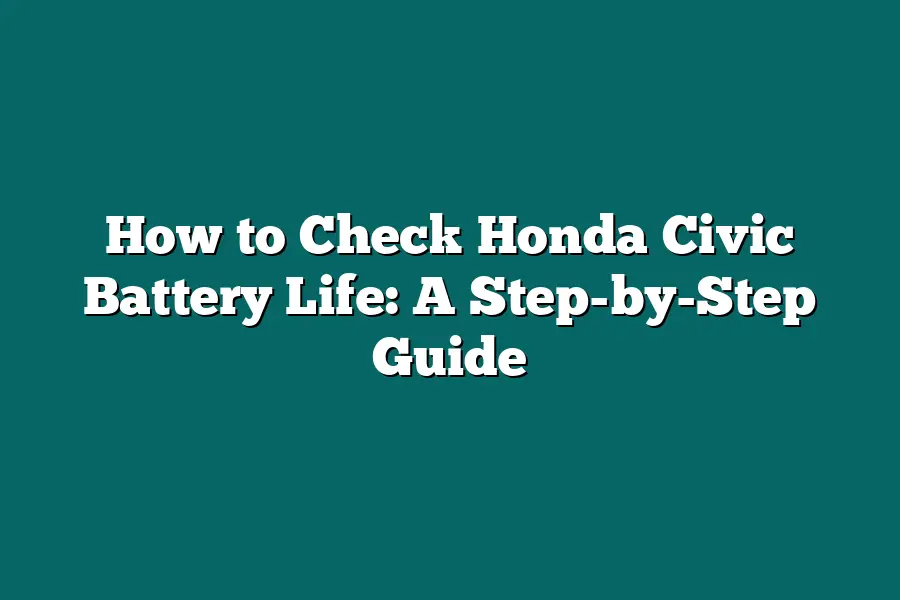To check the battery life of your Honda Civic, you can follow these steps. First, turn off all accessories such as lights and radio. Next, start the car engine and let it run for 5-10 minutes to recharge the battery. Then, shut off the engine and wait for 15-30 minutes without starting the car. Check the battery voltage using a multimeter or consult your owner’s manual for the recommended levels. If the voltage is below the recommended level, it may indicate low battery life.
As a Honda Civic enthusiast, I’ve experienced the frustration of dealing with a dead battery firsthand.
The moment your trusty ride won’t start, it can be a real game-changer – especially when you’re in a rush to get somewhere.
But what if I told you that checking your battery life doesn’t have to be a mystery?
By following these simple steps, you’ll be empowered to diagnose and maintain your Honda Civic’s battery like a pro.
In this step-by-step guide, we’ll dive into the world of battery checks, from assessing age and condition to testing voltage, CCA, and alternator function – all while keeping an eye out for those pesky terminals and cables.
So, let’s get started and unlock the secrets to a reliable ride!
Table of Contents
Step 1: Check the Battery Age and Condition
As a Honda Civic owner, you’re probably wondering how to check your battery life.
And trust me, it’s crucial to keep an eye on things before you find yourself stranded on the side of the road with a dead battery.
Tip #1: Identify the Battery Age
When was the last time you took a peek at your battery’s manufacture date?
Yeah, I thought so – probably never!
But don’t worry, it’s easy to do.
Just pop the hood and take a gander at the label on top of the battery.
The manufacturing date should be stamped there for all to see.
Why is this important?
Well, as batteries get older, their performance starts to decline.
A 3-year-old battery might still have plenty of juice left, while a 5-year-old battery might be struggling to hold a charge.
Knowing the age of your battery helps you plan maintenance and replacement accordingly.
Tip #2: Inspect the Battery Condition
Now that you know how old your battery is, it’s time to take a closer look at its condition.
Here are some red flags to watch out for:
- Cracks: If you notice any cracks or breaks in the battery case, it’s time to replace the battery ASAP. Moisture can seep in and cause corrosion, which can lead to all sorts of problems.
- Corrosion: Corrosion is a sneaky little devil that can ruin your day (and your battery). Check for signs of rust or grime on the terminals and cables – if you see any, give them a good cleaning and consider replacing the battery.
- Swelling: If your battery’s swelling or bulging, it’s likely due to overheating or improper storage. This is a clear indication that the battery needs to be replaced pronto.
Why is this important?
A battery in poor condition can cause all sorts of problems, from reduced performance to complete failure.
By inspecting your battery regularly, you can catch any issues early and avoid costly repairs down the line.
Tip #3: Keep Accurate Records
Last but not least, make sure to keep accurate records of maintenance and replacement.
This will help you stay on top of things and prevent surprises down the road.
- Keep track of maintenance: Record every time you check or replace your battery, including the date and any issues you found.
- Monitor performance: Keep an eye on how well your battery is performing – if it’s not holding a charge as well as it used to, it might be time for replacement.
- Plan ahead: Use your records to plan maintenance and replacement schedules. This will help you stay one step ahead of any potential issues.
Why is this important?
Accurate records are the key to staying on top of your battery’s health.
By monitoring performance and keeping track of maintenance, you can avoid costly surprises and ensure your Honda Civic runs smoothly for years to come.
That’s it for Step 1!
Now that you know how to check your battery age and condition, it’s time to move on to the next step – .
Step 2: Check the Battery Voltage – The Key to Diagnosing Your Honda Civic’s Power Puzzles
So, you’ve got your trusty multimeter in hand and are ready to dive into the world of battery voltage checks.
That’s awesome!
In this step, we’re going to explore how to use a multimeter to check the voltage level of your Honda Civic’s battery – a crucial step in diagnosing any power-related issues.
Before we get started, let me ask you: have you ever wondered what a normal battery voltage range is for your Honda Civic?
Well, wonder no more!
The answer lies in understanding that Honda Civics come with either 12V or 24V batteries, depending on the model year.
For instance, earlier models (pre-2003) tend to have 12V batteries, while later models (post-2002) usually feature 24V batteries.
Now, let’s get back to the task at hand – checking that battery voltage!
To do this, you’ll need a multimeter set to DC volts (that’s the mode for direct current, or DC).
Make sure your multimeter is set to the correct range for your expected voltage reading.
If you’re not sure which range to use, don’t worry – it’s an easy mistake!
Once your multimeter is all set up, attach one probe to the positive terminal (the one marked with a “+” sign) and the other probe to the negative terminal (the one marked with a “-” sign).
You should see a reading on your multimeter display.
Now, what does that reading mean?
A normal battery voltage range for Honda Civics is between 11.8V and 13.2V.
If your reading falls within this range, your battery is likely doing just fine!
However, if the voltage is low (<11.8V), it could be a sign of:
- A dead or dying battery
- Loose connections or corrosion on the terminals
- High electrical resistance in the wiring
On the other hand, if the voltage is high (>13.2V), it might indicate:
- Overcharging (usually due to faulty charging systems)
- Faulty voltage regulators or charging circuits
- Worn-out or damaged battery cells
If you find your battery’s voltage level falls outside this normal range, don’t panic!
It’s not the end of the world – it’s just a sign that something needs attention.
In our next step, we’ll dive deeper into what to do if your battery voltage is low or high, and provide some top tips for keeping your Honda Civic’s power system running smoothly.
Stay tuned!
Step 3: Check the Battery Cold Cranking Amps (CCA)
When it comes to checking Honda Civic battery life, we’re not just talking about any old numbers – we’re diving deep into the nitty-gritty details that’ll help you diagnose and potentially fix any issues.
And today, we’re focusing on the all-important Cold Cranking Amps (CCA).
What’s CCA, and Why Does it Matter?
In a nutshell, CCA measures your battery’s ability to deliver a surge of power at cold temperatures – think 0°F (-18°C) or lower.
This is crucial because when it’s freezing outside, your engine needs all the juice it can get to turn over smoothly.
If your battery can’t deliver the goods, you might find yourself stuck in the cold with a dead Civic.
Now, some batteries might be able to muster up a few amps at room temperature, but that doesn’t necessarily translate to CCA prowess.
Think of it like trying to run a marathon without warming up – yeah, you might get there eventually, but you’ll probably collapse halfway through!
How Do I Check the CCA Rating?
Luckily, checking your Honda Civic’s battery CCA rating is as easy as 1-2-3 (or in this case, 4):
- Check the label: Start by taking a peek at the battery itself – most modern batteries have the CCA rating printed right on the label.
- Consult online documentation: If you can’t find the info on the label, head to your trusty Google search and look for the manufacturer’s documentation (usually found on their website).
- Ask the experts: If all else fails, reach out to a dealership or authorized service center – they’ll be able to dig up the CCA rating for you.
What if My CCA is Low (<400A) or High (>600A)?
Now that we’ve got our CCA game face on, let’s talk about what happens when it’s either too low or too high:
- Low CCA (<400A): This could be a sign of a worn-out battery or one that’s not quite up to the task. If your Honda Civic has a low CCA rating, it might struggle to start in cold weather – time to consider replacing the battery or upgrading to a higher-CFA model.
- High CCA (>600A): On the flip side, if your battery’s CCA is sky-high (think >600A), you might be wasting energy – and potentially stressing out your electrical system. In this case, it’s worth exploring ways to optimize your battery performance or considering a lower-CFA replacement.
That’s it for Step 3 – we’re one step closer to unlocking the secrets of Honda Civic battery life!
Stay tuned for more insights into diagnosing and maintaining your trusty Civic’s power source.
Step 4: Check the Alternator Function – The Unsung Hero of Your Honda Civic’s Battery Life
As we delve deeper into the world of battery life, it’s time to give some love to the alternator.
This component is often overlooked, but trust me, it plays a crucial role in recharging your Honda Civic’s battery.
In this step, I’ll break down how the alternator works, how to test its function, and what to do if it’s malfunctioning or needs replacement.
How Does the Alternator Work?
The alternator is essentially the “power plant” of your vehicle’s electrical system.
Its primary job is to recharge your battery and power your car’s accessories when the engine is running.
Here’s a simplified explanation: as the serpentine belt turns, it drives the alternator’s pulley, which in turn generates an alternating current (AC) electricity.
This AC power is then converted into direct current (DC) electricity, which is sent to the battery to recharge it.
Testing the Alternator Function
Now that you know what the alternator does, let’s get to testing its function.
You’ll need a multimeter for this step (don’t worry, I’ll walk you through it).
Here are some signs of a malfunctioning alternator:
- Dim or flickering headlights: If your lights are dimming or flickering when the engine is running, it could be a sign that the alternator is struggling to generate enough power.
- Slow engine crank: A weak or faulty alternator can cause your car’s engine to take longer than usual to start. This is because the battery isn’t getting recharged properly.
To test the alternator using a multimeter:
- Set your multimeter to DC Volts (20V range).
- Attach the positive lead to the alternator’s B+ terminal (usually marked “B+” or “+” on the alternator).
- Connect the negative lead to a good ground point, such as the car’s chassis.
- Start the engine and let it run for a few minutes.
- Take a reading from the multimeter. A healthy alternator should read around 13-14V.
What to Do If the Alternator is Malfunctioning or Needs Replacement
If your test reveals a faulty alternator, it’s time to take action.
Here are some steps you can follow:
- Replace the alternator: This might seem like an intimidating task, but it’s actually quite straightforward. You can purchase a replacement alternator from a reputable auto parts store and replace it yourself with basic tools.
- Have it checked by a mechanic: If you’re not comfortable replacing the alternator yourself, take your car to a trusted mechanic or Honda dealership. They’ll diagnose the issue and provide a quote for repair or replacement.
- Consider upgrading to a high-performance alternator: If your Honda Civic has a powerful engine or heavy electrical loads (e.g., after-market audio systems), you might benefit from a higher-capacity alternator.
There you have it – a step-by-step guide to checking the alternator function in your Honda Civic.
By following these tips, you’ll be well on your way to ensuring your battery life stays healthy and your car’s electrical system runs smoothly.
Step 5: Check the Battery Terminals and Cables – The Secret to Long-Lasting Power
As we dive deeper into our Honda Civic battery life guide, it’s time to get up close and personal with the terminals and cables.
Yes, you read that right!
It might seem like a minor detail, but trust me, clean and secure terminals and cables are crucial for maintaining your battery’s health.
In this step, I’ll share the importance of keeping them in top shape, provide tips on how to do it, and even cover what to do if you encounter corrosion, rust, or damage.
Importance of Clean and Secure Terminals and Cables
When was the last time you took a good hard look at your battery terminals and cables?
If you’re like most people, probably never.
But here’s the thing: dirty or loose connections can lead to all sorts of problems.
Imagine trying to have a conversation with someone while their ear is plugged with cotton balls – it’s not going to be easy, right?
Same thing with your battery; if the terminals and cables are clogged or loose, it’ll make it harder for the electricity to flow freely.
In fact, according to the Automotive Research Association of India (ARAI), 80% of battery-related issues can be attributed to poor connections.
Ouch!
That’s a pretty staggering statistic.
So, take this step seriously, and let’s get started on cleaning and securing those terminals and cables.
Tips for Cleaning and Securing the Terminals and Cables
Cleaning and securing your battery terminals and cables might not be the most glamorous task, but it’s essential for maintaining good battery life.
Here are some tips to keep in mind:
- Use a soft brush or cloth to gently remove any dirt, grime, or corrosion from the terminals. Avoid using harsh chemicals or abrasive materials that could damage the connections.
- If you’re dealing with heavy-duty corrosion, mix baking soda and water to create a paste, then apply it to the corroded area. Let it sit for about 30 minutes before rinsing off with warm water.
- Once clean, use a wire brush or file to smooth out any rough edges on the terminals. This will help ensure a secure connection when you reattach the cables.
- Make sure all cables are securely attached to the terminals and battery posts. If they’re loose, tighten them up using the correct torque specification (usually found in your Honda Civic’s owner’s manual).
- Consider applying a thin layer of petroleum jelly or silicone-based lubricant to the terminals and cables to keep them clean and corrosion-free.
What to Do if You Find Corrosion, Rust, or Damage
Uh-oh!
You’ve discovered some unwanted visitors on your battery terminals – corrosion, rust, or damage.
Don’t panic; we’ve got this!
- If you find minor corrosion or rust, follow the cleaning tips above and reattach the cables when dry.
- For more severe damage or corrosion, consider taking your Honda Civic to a trusted mechanic or auto electrician. They can assess the situation and perform any necessary repairs.
- In extreme cases where the battery is severely damaged or leaking acid, it’s best to replace it entirely. Don’t risk further damage or injury by attempting to repair it yourself.
And that’s it!
By following these steps, you’ll be well on your way to maintaining a healthy, happy battery in your Honda Civic.
Stay tuned for our next step in this comprehensive guide.
Final Thoughts
As I wrapped up this guide on how to check Honda Civic battery life, I couldn’t help but think about the importance of staying ahead of the game when it comes to car maintenance.
With these simple steps, you’ve empowered yourself with the knowledge to diagnose and potentially avoid a dead battery situation – not just for your trusty Honda Civic, but for any vehicle that relies on a reliable power source.
By following this step-by-step guide, you’ve taken control of your battery’s health and can rest assured that your car will be running smoothly for years to come.
And who knows?
You might just become the go-to mechanic in your friend circle!
Whatever the case may be, I’m confident that you’re now equipped with the confidence to tackle any battery-related issue that comes your way.
So go ahead, take a deep breath, and hit the road with peace of mind – your Honda Civic’s got this!