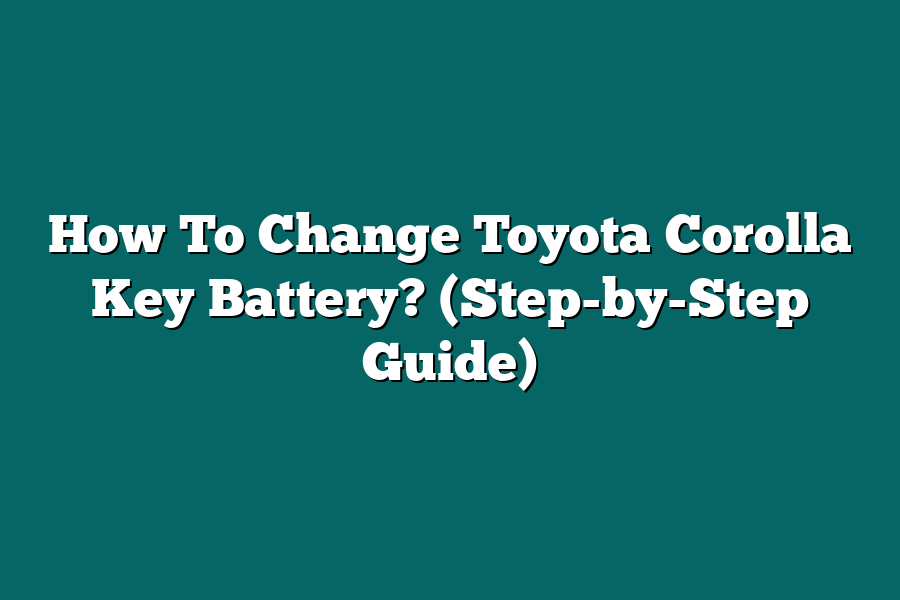To change the key battery in a Toyota Corolla, you will need a small flathead screwdriver and a replacement CR2032 battery. First, flip the key over and locate the small notch on the back. Use the screwdriver to carefully pry the key open. Once open, you can easily remove the old battery and replace it with the new one, making sure the positive side (+) is facing upwards. Finally, snap the key back together, and you’re all set with a fresh battery for your Toyota Corolla key.
Hey Toyota Corolla owners!
Ever had your key fob battery die on you?
I’ve got a step-by-step guide on replacing it.
Let’s keep your key fob working smoothly – grab your tools and let’s do this!
Table of Contents
Tools Needed – Gather Your Supplies
When it comes to changing the battery in your Toyota Corolla key, having the right tools on hand can make the process smooth and hassle-free.
Let’s take a look at the essential supplies you’ll need to get the job done:
1. Replacement Battery
The first item you’ll need is, of course, the replacement battery for your Toyota Corolla key fob.
It’s crucial to ensure you get the correct type of battery to avoid any compatibility issues.
Most Toyota Corolla key fobs typically use a CR2032 battery, but it’s always best to double-check your specific model’s requirements.
2. Small Flat-Head Screwdriver
To open the key fob and access the battery compartment, you’ll need a small flat-head screwdriver.
This tool will allow you to carefully pry open the case without causing any damage.
3. Tweezers or Small Pliers
Having a pair of tweezers or small pliers on hand can be helpful when it comes to removing the old battery from the key fob.
These tools can make it easier to handle the tiny battery and avoid any accidental misplacements.
4. Clean Cloth
A clean cloth may seem like a small detail, but it’s essential for keeping your work area tidy and preventing any dirt or debris from getting inside the key fob during the battery replacement process.
5. Replacement Key Fob Case (Optional)
If your Toyota Corolla key fob case is worn out or damaged, you may also consider getting a replacement key fob case.
While this is optional, it can help give your key fob a fresh look and ensure it stays protected.
Gathering these supplies before you start the battery replacement process will save you time and ensure a smooth experience.
Now that you have everything you need, let’s move on to the next step in changing the battery of your Toyota Corolla key.
Opening the Key Fob – Accessing the Battery Compartment
Welcome, fellow Toyota Corolla owners!
Today, I’m here to guide you through the process of changing the key battery in your trusty Corolla.
One of the first steps in this DIY task is accessing the battery compartment within the key fob.
Let’s dive right in:
Step 1: Gather Your Tools
Before we begin, let’s make sure you have all the necessary tools at hand:
– A new CR2032 battery
– A small flathead screwdriver
– A cloth or towel to protect your key fob from scratches
Step 2: Identify the Key Fob
To access the battery compartment, locate the key fob for your Toyota Corolla.
It is a small plastic device with buttons that lock and unlock your car.
Step 3: Find the Slot
Next, flip the key fob over to the backside.
Look for a small slot or button that allows you to open the key fob.
This slot is usually located near the key ring attachment.
Step 4: Open the Key Fob
Using the small flathead screwdriver, gently insert it into the slot and twist to pry open the key fob.
Be careful not to apply too much pressure to avoid damaging the fob.
Step 5: Access the Battery Compartment
Once the key fob is open, you will see the battery compartment inside.
Take note of how the old battery is positioned, ensuring you insert the new battery correctly.
Step 6: Replace the Battery
Carefully remove the old CR2032 battery from the compartment and replace it with the new one.
Make sure the battery is facing the right way to match the orientation of the old battery.
Step 7: Close the Key Fob
After replacing the battery, gently press the key fob’s two halves together until you hear a click, indicating it is securely closed.
Give the key fob a quick test to ensure the new battery is functioning properly.
Congratulations!
You’ve successfully accessed the battery compartment in your Toyota Corolla key fob.
Stay tuned for the next steps on how to complete the battery replacement process.
Remember, if you ever feel unsure about any step, don’t hesitate to consult your owner’s manual or seek professional assistance.
Happy DIY-ing!
Removing the Old Battery: A Step-by-Step Guide
Hey there, DIY enthusiasts!
Today, I’m going to walk you through the process of changing the key battery in your Toyota Corolla.
Don’t worry, it’s easier than you think.
Let’s dive right in and get those keys back to their full power!
Step 1: Gather Your Tools
Before we begin, make sure you have all the necessary tools handy.
For this task, you’ll need:
– A small flat-head screwdriver
– A new CR2032 battery
Step 2: Locate the Notch on the Key Fob
Take a closer look at your Toyota Corolla key fob.
You’ll notice a small notch on the side.
This is where we’ll be opening the key fob to access the old battery.
Step 3: Open the Key Fob
Using the small flat-head screwdriver, carefully insert it into the notch on the key fob.
Gently twist the screwdriver to pry open the key fob.
Be cautious not to damage the fob or injure yourself during this step.
Step 4: Remove the Old Battery
Once the key fob is open, you’ll see the old battery snugly fitted inside.
Carefully remove the old CR2032 battery from its compartment.
Take note of how the old battery is placed so you can insert the new one correctly.
Step 5: Insert the New Battery
Now, it’s time to insert the new CR2032 battery into the compartment.
Make sure the new battery is placed in the same orientation as the old one.
Press it gently until it sits securely in place.
Step 6: Close the Key Fob
With the new battery in place, it’s time to close the key fob.
Align the two halves of the fob carefully and press them together until you hear a click, indicating that the fob is securely closed.
Congratulations!
You’ve successfully replaced the key battery in your Toyota Corolla.
Test your key fob to ensure everything is working correctly.
If you encounter any issues, double-check the battery installation or consider consulting a professional for assistance.
Stay tuned for more DIY automotive tips and tricks to keep your ride in top shape.
Happy driving!
Inserting the New Battery – Keeping Your Key Fob Functional
So, you’ve successfully replaced the battery in your Toyota Corolla’s key fob.
Now comes the crucial step of inserting the new battery to ensure your key fob functions correctly.
Let’s dive into the process:
Step 1: Open the Key Fob
The first step is to locate the slot on your key fob where the battery is housed.
Most Toyota Corolla key fobs have a small indentation that allows you to pry open the fob easily.
Use a flathead screwdriver or a coin to gently twist and open the key fob casing.
Step 2: Remove the Old Battery
Once the key fob is open, you’ll see the old battery snugly nestled inside.
Carefully remove the old battery, making sure not to damage the inner components of the fob.
Step 3: Insert the New Battery
Now, it’s time to insert the new battery.
Ensure you are using the correct type of battery recommended for your Toyota Corolla key fob to avoid any compatibility issues.
Slide the new battery into the designated slot, making sure it is securely in place.
Step 4: Reassemble the Key Fob
With the new battery in place, gently snap the key fob casing back together.
Make sure all the edges align properly and there are no gaps in the casing.
A snug fit is essential to prevent dust or moisture from entering the fob.
Test Your Key Fob
Once you’ve reassembled the key fob, it’s crucial to test if the new battery is functioning correctly.
Press the buttons on the fob to ensure they respond promptly and the signals are transmitted effectively to your vehicle.
Pro Tip: Battery Replacement Frequency
On average, key fob batteries last around 2 to 3 years before needing replacement.
However, factors such as frequency of use and environmental conditions can affect battery life.
To prevent unexpected issues with your key fob, consider replacing the battery proactively before it completely drains.
By following these simple steps, you can easily replace the battery in your Toyota Corolla key fob and keep it functioning smoothly.
Remember, taking care of the small components like the key fob battery can go a long way in ensuring the overall convenience and security of your vehicle.
Now that you’ve mastered the art of changing your Toyota Corolla key fob battery, you’re all set to tackle any future maintenance tasks like a pro.
Stay tuned for more insightful tips and tricks to elevate your car maintenance game!
Testing and Reassembling – Ensuring Success
When it comes to changing the key battery in your Toyota Corolla, the final step is just as crucial as the initial steps in the process.
Testing the new battery and reassembling the key fob correctly are essential to ensure success and avoid any issues down the line.
In this section, we’ll walk through the key steps to test the new battery and reassemble your Toyota Corolla key fob.
Testing the New Battery
Once you’ve replaced the old battery with a fresh one, it’s important to test the new battery to ensure it’s working correctly.
Testing the battery will give you peace of mind that your key fob will function properly and save you from any unexpected surprises later on.
Here’s how you can test the new battery:
Press the Buttons: Press the buttons on the key fob to check if the new battery is providing enough power to transmit signals effectively. Test all the buttons, including lock, unlock, trunk release, and panic button.
Range Test: Stand at different distances from your car and test the key fob to see if it can still lock and unlock the doors. A healthy battery should provide consistent functionality within a reasonable range.
Indicator Lights: Some key fobs have indicator lights that flash when buttons are pressed. Check if the indicator lights are working correctly after replacing the battery.
Consult the Manual: If you’re unsure about how to test the new battery, always refer to the owner’s manual for specific instructions tailored to your Toyota Corolla model.
Reassembling the Key Fob
After ensuring that the new battery is functioning correctly, the next step is to reassemble the key fob.
Proper reassembly is crucial to prevent any damage to the internal components of the fob and maintain its waterproof seal.
Here’s how you can reassemble your Toyota Corolla key fob:
Align the Key Fob: Carefully place the key fob shell over the internal components, ensuring that everything aligns properly. Misalignment can lead to buttons getting stuck or the key fob not closing securely.
Secure the Screws: If your key fob has screws, make sure to tighten them securely but not over-tightened. Over-tightening can damage the plastic casing of the key fob.
Test the Buttons: Before snapping the key fob back together, test the buttons one more time to confirm that they are responsive and functioning as they should.
Snap the Key Fob Back Together: Once you’ve confirmed that everything is in place and working correctly, gently snap the key fob back together. Be cautious not to force it, as it should fit snugly without excessive pressure.
By following these steps to test the new battery and reassemble the key fob correctly, you can ensure that your Toyota Corolla key functions smoothly and efficiently.
Remember, attention to detail during these final steps can make all the difference in the performance and longevity of your key fob.
Final Thoughts
You are now equipped with the knowledge and confidence to easily change the key battery in your Toyota Corolla.
By following the step-by-step guide provided in this post, you can keep your key fob functioning optimally without any hassle.
Remember to gather your tools, open the key fob, remove the old battery, insert the new one, test it, and reassemble everything carefully.
Now, it’s time to put your newfound skills to the test!
Grab your tools, follow the instructions, and enjoy the satisfaction of completing this task yourself.
Don’t hesitate to share your success with others or help someone else in need of a key battery replacement.
Empower yourself with practical knowledge and keep your Toyota Corolla running smoothly.
Happy key fob upgrading!