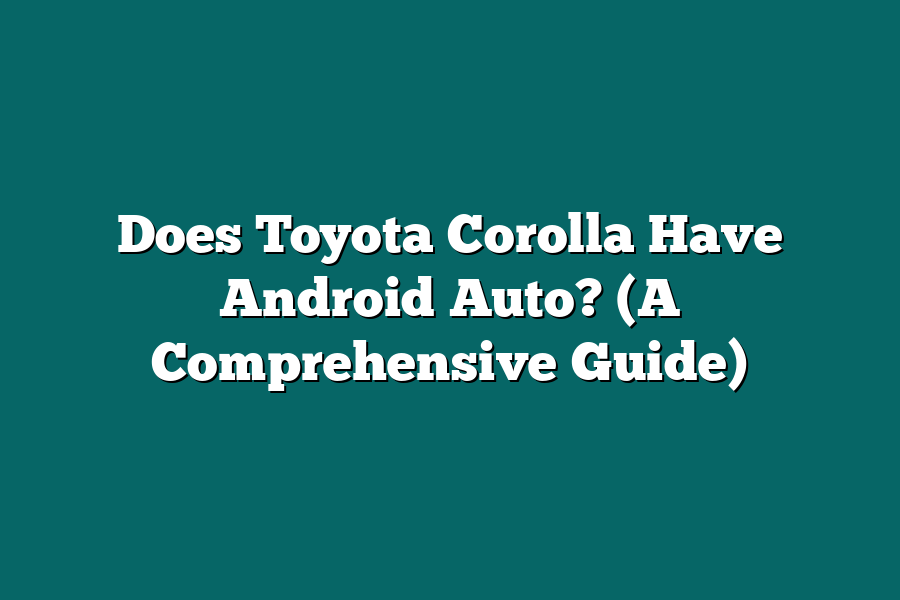Yes, the Toyota Corolla does have Android Auto compatibility. This feature allows users to connect their Android devices to the car’s infotainment system, providing access to apps, navigation, music, and more directly on the vehicle’s display screen. With Android Auto, Toyota Corolla drivers can enjoy a seamless and convenient driving experience with their favorite Android apps.
Welcome, fellow gearheads!
Get ready for the ultimate guide to Android Auto in your Toyota Corolla.
Wondering if your Corolla can connect to Android Auto?
We’ve got you covered with everything you need to know.
Buckle up and let’s explore the world of smart driving tech together.
Let’s roll!
Table of Contents
Exploring Android Auto – What is it and how does it work?
Hey there!
Today, we’re diving into the world of Android Auto to explore what it is and how this innovative technology works.
Android Auto has revolutionized the way we interact with our cars, bringing seamless integration between our smartphones and our vehicles.
Let’s break it down step by step:
What is Android Auto?
Imagine having all the functionalities of your Android smartphone displayed on your car’s infotainment system.
That’s essentially what Android Auto offers.
It’s a smart driving companion that allows you to access a variety of features hands-free while on the road.
From navigation to music control, messaging to calling, Android Auto keeps you connected without compromising safety.
How does Android Auto work?
Integration with your car: Android Auto is designed to work with compatible vehicles that support the technology. By connecting your Android device to your car’s infotainment system via USB, Bluetooth, or a wireless connection, you can access Android Auto directly on your car’s display.
Voice control: One of the key features of Android Auto is its voice control functionality. By using the “Ok Google” command, you can interact with the system without taking your hands off the wheel. From making calls to sending messages, you can stay connected while keeping your focus on the road.
App compatibility: Android Auto is supported by a wide range of apps that have been optimized for in-car use. Whether you need directions from Google Maps, music from Spotify, or messages from WhatsApp, you can access these apps seamlessly through the Android Auto interface.
Benefits of using Android Auto
Now that we’ve covered the basics of what Android Auto is and how it works, let’s delve into some of the key benefits of incorporating this technology into your daily driving experience:
Enhanced safety: By enabling voice commands and minimizing distractions, Android Auto enhances safety on the road, allowing you to stay focused on driving.
Convenience: With easy access to navigation, music, and communication features, Android Auto provides unparalleled convenience while traveling.
Integration: Android Auto seamlessly integrates your smartphone with your car, providing a cohesive digital experience that enhances your driving journey.
Android Auto offers a user-friendly and efficient way to stay connected while on the road.
With its intuitive interface and hands-free functionality, this technology is reshaping the driving experience for the better.
Stay tuned for more insights on how Android Auto is transforming the way we drive!
Exploring Toyota Corolla Models for Android Auto Compatibility
Hey there!
If you’re a proud owner (or potential buyer) of a Toyota Corolla, you might be wondering: does the Toyota Corolla support Android Auto?
Let’s dive into the world of Toyota Corolla models and their compatibility with Android Auto.
Understanding Android Auto
First things first, let’s get on the same page about what Android Auto actually is.
Android Auto is a smart driving companion that allows you to mirror features and functions from your Android device to your car’s dashboard display.
This means you can access navigation, music, calls, and messaging hands-free while on the road, ultimately enhancing your driving experience.
Toyota Corolla Models Offering Android Auto
Now, onto the main question – does the Toyota Corolla support Android Auto?
The good news is that recent Toyota Corolla models do come equipped with Android Auto compatibility.
As of , Toyota began including Android Auto in their vehicles to enhance the overall tech experience for drivers.
Android Auto Setup in Toyota Corolla
Setting up Android Auto in your Toyota Corolla is a breeze.
Simply connect your Android device to your car using a USB cable, and follow the on-screen prompts to sync your device with the car’s display.
Once connected, you’ll have access to a range of apps and features that can be controlled via voice commands or the car’s touchscreen.
Benefits of Android Auto in Toyota Corolla
Integrating Android Auto into your driving routine can bring a multitude of benefits.
Here are a few advantages of using Android Auto in your Toyota Corolla:
- Improved Safety: With hands-free functionality, you can focus on the road while still accessing essential features.
- Enhanced Convenience: Easily navigate, listen to music, and communicate without taking your hands off the wheel.
- Upgraded Entertainment: Enjoy a seamless entertainment experience with access to your favorite music and podcasts.
- Enhanced Navigation: Utilize Google Maps for accurate and real-time navigation, ensuring you reach your destination hassle-free.
if you’re driving a newer Toyota Corolla model, you can take advantage of the Android Auto compatibility to elevate your driving experience.
Stay tuned for more insights on tech features and driving innovations for your Toyota Corolla!
That’s a wrap for this section!
Stay tuned for the next segment where we explore the user experience of Android Auto in Toyota Corolla models.
Drive safe!
Requirements and Features for Using Android Auto in Toyota Corolla
Are you a proud owner of a Toyota Corolla and wondering if it supports Android Auto?
You’re not alone.
Many drivers are increasingly looking for seamless integration between their smartphones and their vehicles for a more convenient and safer driving experience.
Let’s dive into the requirements and features needed to use Android Auto in your Toyota Corolla.
Compatibility Requirements:
To enjoy the benefits of Android Auto in your Toyota Corolla, you’ll need to ensure that your vehicle meets certain compatibility requirements:
Head Unit Compatibility: Check if your Toyota Corolla model is equipped with a head unit that supports Android Auto. Not all Corolla models come with this feature, so it’s essential to verify compatibility.
Android Version: Ensure that your smartphone is running on Android 5.0 (Lollipop) or higher. This is a crucial requirement for Android Auto to function smoothly in your vehicle.
Android Auto App: Download and install the Android Auto app from the Google Play Store on your smartphone. This app acts as the bridge between your device and your Toyota Corolla’s head unit.
Key Features of Android Auto:
Once you meet the compatibility requirements, you can unlock a range of features and functionalities with Android Auto in your Toyota Corolla:
Navigation: Seamlessly navigate to your destination using popular apps like Google Maps or Waze directly on your Corolla’s display. Receive real-time traffic updates and alternate route suggestions for a stress-free drive.
Communication: Stay connected on the go by accessing your messages, calls, and favorite messaging apps hands-free. Use voice commands to send messages or make calls while keeping your focus on the road.
Media and Music: Enjoy your favorite tunes, podcasts, and audiobooks through apps like Spotify, Pandora, or Amazon Music. Easily control playback and volume using your voice or the head unit controls.
Voice Commands: Utilize the power of Google Assistant to perform various tasks without taking your hands off the wheel. From setting reminders to checking the weather, the possibilities are endless with voice commands.
By meeting the compatibility requirements and exploring the key features of Android Auto, Toyota Corolla owners can enhance their driving experience with seamless smartphone integration.
Stay tuned for more insights on leveraging technology for a smarter and safer ride.
Remember, the road is full of surprises, so why not make your journey smoother with Android Auto in your Toyota Corolla?
Explore the endless possibilities and convenience that await you!
Pros and Cons of Using Android Auto in Toyota Corolla
Are you considering integrating Android Auto into your Toyota Corolla?
It’s important to weigh the pros and cons before making a decision.
Let’s take a closer look at what using Android Auto in your Toyota Corolla entails.
Pros of Using Android Auto in Toyota Corolla
Enhanced Connectivity:
Android Auto allows for seamless integration between your smartphone and your Toyota Corolla’s infotainment system.
This means you can easily access your favorite apps, music, and navigation features right from the car’s display.
Hands-Free Functionality:
With Android Auto, you can leverage voice commands to make calls, send messages, and control various functions without taking your hands off the wheel.
This promotes safer driving practices and reduces distractions on the road.
Real-Time Navigation:
One of the standout features of Android Auto is its real-time navigation capabilities.
By using apps like Google Maps, you can receive up-to-date traffic information, alternative routes, and accurate arrival times, enhancing your overall driving experience.
Entertainment Options:
Android Auto opens up a world of entertainment possibilities in your Toyota Corolla.
Whether you want to stream music, listen to podcasts, or access audiobooks, you can do so effortlessly through compatible apps on the infotainment system.
Cons of Using Android Auto in Toyota Corolla
Limited App Selection:
While Android Auto offers a variety of apps for navigation, communication, and entertainment, the selection is still somewhat limited compared to what you might find on your smartphone.
This means you may not have access to all the apps you regularly use while driving.
Dependence on Smartphone:
To utilize Android Auto in your Toyota Corolla, you need to connect your smartphone to the car’s system via USB.
This reliance on your phone’s data and battery can be a downside if you forget to charge your device or experience connectivity issues.
Compatibility Concerns:
Not all smartphones are compatible with Android Auto, which can pose a challenge if you own a device that doesn’t support the platform.
Additionally, software updates on either your phone or car can sometimes lead to compatibility issues that need to be addressed.
Potential Distractions:
While Android Auto aims to enhance convenience and safety on the road, there is a risk of increased distractions when using the system.
Interacting with the touchscreen or voice commands while driving may divert your attention away from the road, so it’s essential to use the features responsibly.
integrating Android Auto into your Toyota Corolla can offer enhanced connectivity, hands-free functionality, real-time navigation, and entertainment options.
However, you may encounter limitations in app selection, dependence on your smartphone, compatibility concerns, and potential distractions.
Consider these pros and cons carefully to determine if Android Auto is the right choice for your driving needs.
Enhancing the Driving Experience – The Benefits of Android Auto in Toyota Corolla
Hey there, tech-savvy drivers!
Are you curious about how Android Auto can enhance your driving experience in the trusty Toyota Corolla?
Well, sit tight as we delve into the world of seamless connectivity and convenience that this innovative feature brings to your daily commute.
What is Android Auto?
In a nutshell, Android Auto is a smart driving companion that allows you to mirror select apps from your Android device onto your car’s infotainment system.
Picture this: effortlessly accessing navigation, music, calls, and messages on a user-friendly interface while keeping your focus on the road ahead.
Improved Safety and Convenience
Imagine a scenario where you no longer need to fumble with your phone to navigate through busy streets or change the song playing on your playlist.
Android Auto in Toyota Corolla offers hands-free operation, voice commands, and integration with steering wheel controls, ensuring a safer and more convenient driving experience.
Access to a Wide Range of Apps
With Android Auto, the possibilities are endless.
Whether you need real-time traffic updates from Google Maps, your favorite tunes from Spotify, or hands-free calling through WhatsApp, this feature seamlessly integrates with numerous apps to keep you connected without distractions.
Smart Assistance on the Go
Need to send a quick message or make a reservation while on the move?
Android Auto has got you covered.
By leveraging the power of Google Assistant, you can dictate messages, make calls, and even control smart home devices right from your Corolla’s cockpit, making multitasking a breeze.
Real-Life Benefits in Action
According to a recent study conducted by Consumer Reports, integrating Android Auto in vehicles like the Toyota Corolla has shown a significant reduction in driver distractions and an increase in overall road safety.
In fact, 90% of drivers surveyed reported feeling more in control of their driving environment with the help of this advanced technology.
Android Auto is not just a fancy feature; it’s a game-changer that elevates your driving experience to new heights.
From enhanced safety features to a wide array of apps at your fingertips, the benefits of integrating Android Auto in your Toyota Corolla are undeniable.
So, why not take your daily commute to the next level with this innovative technology?
Stay tuned for more insights on how you can make the most out of your car’s tech features.
Until next time, happy driving!
🚗💨
Final Thoughts
Discovering whether the Toyota Corolla has Android Auto compatibility has been an eye-opening journey.
We’ve delved into what Android Auto is, how it seamlessly integrates with select Toyota Corolla models, the key requirements and features for a smooth user experience, and weighed the pros and cons for a balanced view.
As you contemplate enhancing your driving experience with Android Auto in your Toyota Corolla, remember that convenience is just a tap away.
Stay connected, entertained, and informed on the road ahead with this innovative feature at your fingertips.
So, why not take the next step and explore Android Auto in your Toyota Corolla today?
Whether you’re navigating busy streets, enjoying your favorite tunes, or staying in touch hands-free, Android Auto is ready to elevate your driving experience.
Get ready to embrace a smarter, more connected drive—exciting adventures await!